Canon has launched its G series printers for being used at home and in small businesses. Some of the most reliable printers of the Canon PIXMA G series are – PIXMA G3021, PIXMA G3060, PIXMA G3020, PIXMA G2060, etc.
All these printers of the Canon PIXMA G series are equipped with the features of being capable of delivering high page yield as well as printing at a low cost.
In this article, we have picked up two of the Canon PIXMA G series printers And these are the Canon G3021 and the Canon G3060 printers to compare.
These two printers from the Canon PIXMA G series are equipped with anti-drip technology for ink refilling as well as easily replaceable cartridges that will give you assurance for minimum downtime yet high productivity.
Let us now have a comparative discussion between these two printers.
Canon G3021 vs G3060 Specs Comparison
| FEATURES | Pixma G3020 | Pixma G3060 |
|---|---|---|
| Type | Ink Tank | Ink Tank |
| Functions | Print, Scan, and Copy | Print, Scan, Copy, and Fax |
| Page Yield | 6,000 pages (Standard) 7,600 pages (Economy) | 6,000 pages (Standard) 7,600 pages (Economy) |
| Cost Per Print | Rs 0.12 (Black & White) Rs 0.35 (Colour) | Rs 0.12 (Black & White) Rs 0.35 (Colour) |
| Print Speed (Black/Colour) | 9.1ipm (Black) 5.0 pages (Colour) | 10.8ipm (Black) 6.0 pages (Colour) |
| Display | 5.08 cm LCD display | 5.08 cm LCD display |
| Wi-Fi | Yes | Yes |
| Bluetooth | No | No |
| Duplex Printing | Manual | Manual |
| Duty Cycle | Up to 3,000 pages/month | Up to 3,000 pages/month |
| OS | MS Windows Mac OS | MS Windows Mac OS |
| Dimension | 44.5 x 33 x 16.7 cm | 44.5 x 33 x 16.7 cm |
| Weight | 6.4 Kilograms | 6.4 Kilograms |
| Warranty | 1 Year | 1 Year |
| Price | CHECK PRICE ON AMAZON | CHECK PRICE ON AMAZON |
Detailed Comparison of Canon G3021 vs G3060
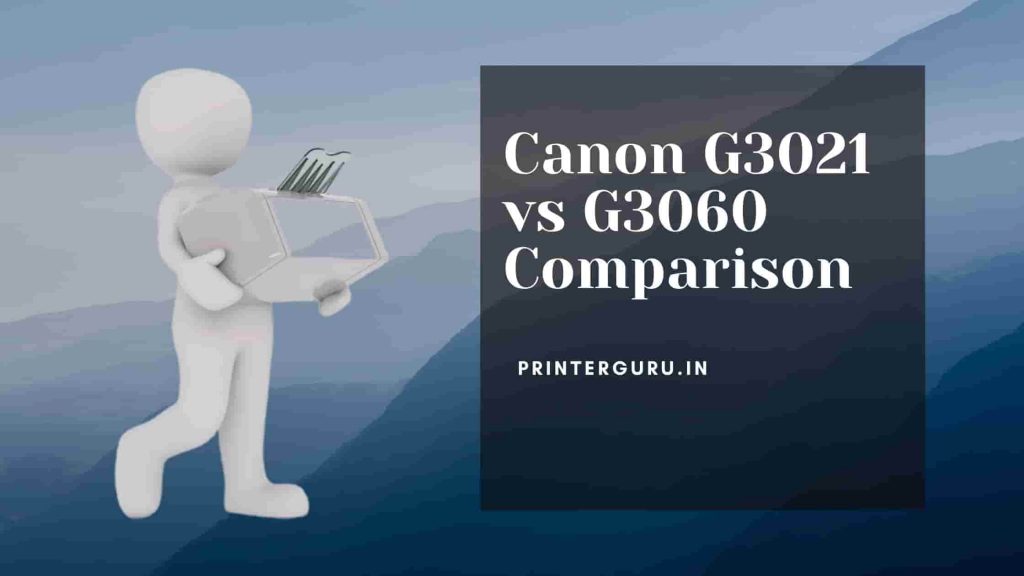
Build Design
Both the Canon G3021 and the Canon G3060 printers are all-in-one printers with printing, copying, and scanning facilities. These printers have a monochrome display in each that consists of 2 lines.
The size of this LCD display is 5.08 cm or 2 inches which is large enough to allow you in easy navigation of print settings. The 2 lines of this display include navigation buttons.
Both the Canon G3021 and the Canon G3060 printers weigh approximately 6.4 kg. The integrated ink tank design of these two printers makes them look compact. So, both are lightweight enough to be placed and carried everywhere.
Speed of Printing
If you are a businessman, you just need to fulfill your daily printing requirements without spending much time. In that case, you can try the Canon G3021 printer.
Because this particular printer can print up to 9.1 pages per minute for black as well as up to 5 pages per minute for color.
If you are more enthusiastic to enhance the productivity of your business, you must have the Canon G3060 printer.
This printer is more efficient than the Canon G3021 in case of print speed. This particular printer can deliver up to 10.8 pages per minute for black and up to 6 pages per minute for color.
Cost of Printing
The costs of printing of both the Canon G3021 and the Canon G3060 for both types of printing, monochrome, and color, are the same.
Both of these printers of the Canon PIXMA G series cost only 0.12 rupees for each monochrome print and only 0.35 rupees for each color print.
Quality of Printing
The quality of printing of both the Canon G3021 and the Canon G3060 printers is really good. If you print colorful photos with these printers, you will get a really vibrant output.
They both can print with high resolution that can be reached up to 4800 × 1200 dpi.
Easy Ink Refilling
These two models of Canon PIXMA G series printers, the Canon G3021 and the Canon G3060 printers, are equipped with spill-free ink refilling that is easy for the users to handle.
The ink bottles are specially designed with unique nozzles that make the user aware of whether she or he is filling the right colored ink into the right tank.
Page Yield
With just one set of ink bottles, both of the printers can deliver a high amount of pages. Both of these printers can deliver up to 7600 monochrome prints and up to 7700 color prints, as per economy mode.
But, in Standard mode, the amount of monochrome page yield is a little less. As per Standard mode, these two printers deliver up to 6000 pages for black and white printing.
Connectivity Features
Both the Canon G3021 and the Canon G3060 printers support both wired and wireless printing, scanning, and copying.
They both have USB ports as well as WiFi connectivity. Printing and scanning from your smartphone will also be easy with these printers as they both support Canon Inkjet or SELPHY App.
So it is now easy for multiple users to print or scan from one printer at the same time.
Canon G3021 vs G3060- Major Differences
Canon G3021
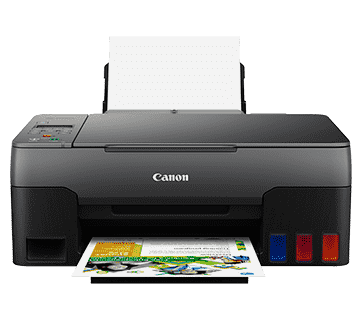
- Printing speed is 9.1ipm (Black), 5.0 pages (Colour).
- Page Yield 6000 pages standard 7600 pages economy.
- Price is higher.
Canon G3060

- Printing speed is 10.8ipm (Black), 6.0 pages (Colour).
- Page yield 6000 pages standard 7600 pages economy.
- Price is lower.
Bottom Lines– Which One Is Good for You?
The Canon G3021 and the Canon G3060 printers offer the users a bunch of convenient features that will be useful for printing needs at home or in the office.
If you want to buy the Canon G3021 printer, you must not delay. But, we will suggest you invest a little more and buy the Canon G3060 printer because you have already seen that in some cases this particular printer is more convenient than the Canon G3021 printer.
Prabir Mandal is the editor-in-chief of Printer Guru. He is in love with productivity devices, especially printers. His love for printers has made him open this blog where he can share all his knowledge about printers and the experiences he has gathered while using them.


Comments are closed.