In this detailed comparison, you’ll find a side-by-side Epson L3256 vs Canon G3420 Printer Comparison breakdown of features, print performance, mobile support, and overall value, so you can confidently select the printer that matches your needs.
Epson L3256

- P5760 x 1440 dpi
Canon PIXMA G3420
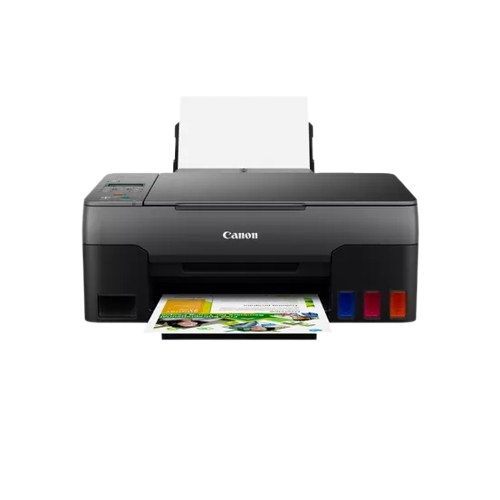
Epson L3256 vs Canon G3420 Specs
| Feature | Epson L3256 | Canon PIXMA G3420 |
|---|---|---|
| Printer Type | All-in-One Ink Tank | All-in-One Ink Tank |
| Functions | Print, Scan, Copy | Print, Scan, Copy |
| Print Technology | Epson Micro Piezo | Canon FINE Print Head |
| Print Resolution | 5760 x 1440 dpi | 4800 x 1200 dpi |
| Print Speed (Black) | 10 ipm | 9.1 ipm |
| Print Speed (Color) | 5 ipm | 5 ipm |
| Connectivity | USB, Wi-Fi, Wi-Fi Direct | USB, Wi-Fi |
| Mobile Printing Support | Yes (Epson Smart Panel, iPrint, AirPrint) | Yes (Canon PRINT, Apple AirPrint, Mopria) |
| Ink Bottle Compatibility | Epson 003 Series | Canon GI-51 Series |
| Page Yield (Black/Color) | 4,500 / 7,500 pages | 6,000 / 7,700 pages |
| Display Panel | No | No |
| Monthly Duty Cycle | Up to 3,000 pages | Up to 3,000 pages |
| Scanner Type | Flatbed Color Scanner | Flatbed Color Scanner |
| Design / Color | White | Black |
| Weight | 3.9 kg | 6.0 kg |
Epson L3256 vs Canon G3420 Detailed Comparison
1. Print Quality and Resolution
Epson L3256 offers a slightly higher print resolution of 5760 x 1440 dpi, giving you sharper image and photo prints.
Canon G3420 comes close with 4800 x 1200 dpi, which is still excellent for documents and color images.
Winner: Epson L3256 for superior print resolution.
2. Print Speed
- Epson L3256 prints 10 ipm in black and 5 ipm in color.
- Canon G3420 delivers 9.1 ipm in black and 5 ipm in color.
Winner: Slight edge to Epson L3256 for black-and-white printing speed.
3. Connectivity and Mobile Support
L3256 includes Wi-Fi, USB, and Wi-Fi Direct—allowing you to print directly from phones, laptops, or tablets without needing a router.
Canon G3420 offers Wi-Fi and USB, but lacks Wi-Fi Direct.
Both support mobile apps like Epson Smart Panel and Canon PRINT, and both are compatible with AirPrint and Mopria.
Winner: Epson L3256 is more flexible with Wi-Fi Direct for hassle-free wireless printing.
4. Ink Efficiency and Page Yield
- Epson L3256 gives you up to 4,500 black and 7,500 color prints per refill.
- Canon G3420 offers more—6,000 black and 7,700 color prints, making it a better choice for frequent document printing.
Winner: Canon G3420 for better ink efficiency, especially for black text.
5. Ease of Use and Design
- Both printers do not include a display screen.
- Epson L3256 is lighter (3.9 kg) and comes in a white finish.
- Canon G3420 is heavier (6 kg) and comes in black, which may look more professional in office settings.
Winner: Epson L3256 for portability and modern design; Canon G3420 for sturdy build and classic office aesthetics.
Which Printer Should You Choose?
Choose Epson L3256 if:
- You want higher print resolution for sharp images and graphics.
- You need Wi-Fi Direct for easy, cable-free printing.
- You prefer a lightweight and stylish white design.
- You print a balanced mix of text and images.
Choose Canon G3420 if:
- You print a high volume of text documents regularly.
- You need higher ink yields and lower cost per page.
- You prefer Canon’s ecosystem and familiar software.
- You want a solid black printer that fits into office decor.

Madhuri is a printer enthusiast with years of experience using and exploring all types of printers. She shares practical tips and honest insights to help you choose the right printer.

