This article will deal with the Canon G3020 review which is one of the well-appreciated printers of the Canon G30XX series. It is an ink tank printer that is specially designed for being used in both homes and offices.
This printer is quite reasonable in price. Now read this review of the Canon G3020 printer for further evaluation.
When we talk about the best of the Canon printers, we can’t skip the names of the Canon G30XX series printers. All the printers of this particular series come within a medium range of price.
These printers are absolutely perfect for printing at the lowest cost and this is why they are hugely popular among users.
Canon G3020 Specs at a Glance
| FEATURES | Canon G3020 |
|---|---|
| Type | Ink Tank |
| Functions | Print, Scan, and Copy |
| Page Yield | 6,000 pages (Standard) 7,600 pages (Economy) |
| Cost Per Print | Rs 0.12 (Black & White) Rs 0.35 (Colour) |
| Print Speed (Black/Colour) | 9.1 ipm (Black) 5.0 pages (Colour) |
| Display | 5.08 cm LCD display |
| Scanner Type | Flatbed |
| Wi-Fi | Yes |
| Bluetooth | No |
| Duplex Printing | Manual |
| Ideal Usage | Home Small Office |
| Duty Cycle | 3,000 pages/month |
| OS | MS Windows Mac OS |
| Dimension | 44.5 x 33 x 16.7 cm |
| Weight | 6.4 Kilograms |
| Warranty | 1 Year |
| Price | CHECK PRICE ON AMAZON |
Canon G3020 Review in Detail
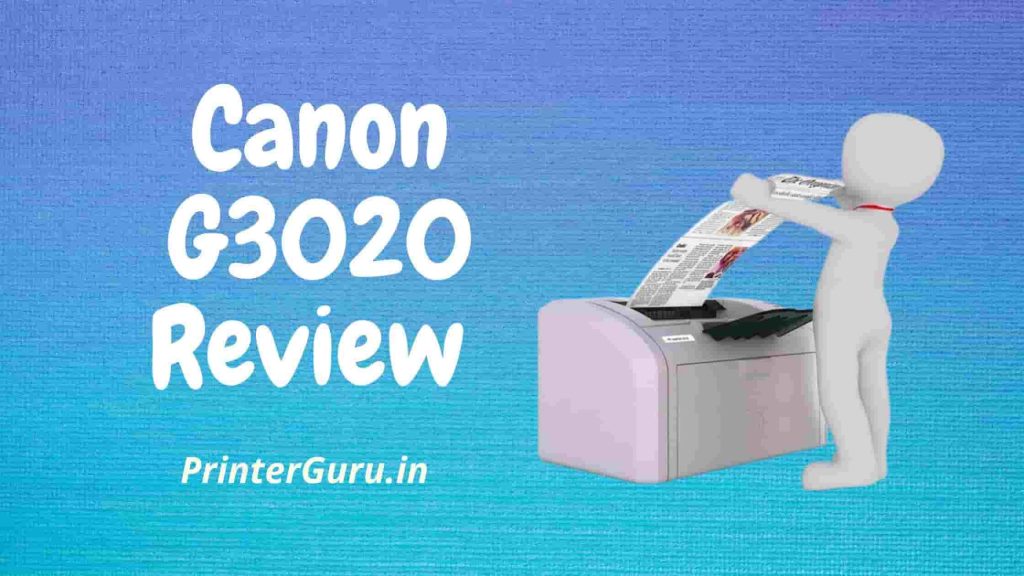
Build Design
The design of the Canon G3020 printer makes this printer quite user-friendly. This printer has an integrated ink tank that is neatly arranged. It also has convenient connectivity and a power port that will make plugging and removing the plug easy for you.
The Canon G3020 printer has an LCD display of 5.08 cm or 2 inches that includes some intuitive icons. It is clear that this display is impressive enough for those who need comfortable printing, scanning, and copying. Because without a display panel, it is quite difficult to operate a device.
Speed of Printing, Scanning, and Copying
The standard printing speed of the Canon G3020 printer is up to 9.1 pages per minute for black and up to 5 pages per minute for color. This printer can print vibrant borderless photos on an A4-sized glossy photo paper within only 45 seconds.
The standard scanning speed of the Canon G3020 printer is up to 3.5 ms/line and the standard copying speed is up to 2.6 images per minute. So you will easily be satisfied with the fast outputs from the Canon G3020 printer.
Page Yield

As per the manufacturer, the Canon G3020 printer can print up to 7600 black and white pages as well as up to 7700 color pages with one set of four ink bottles.
But there are a few conditions regarding this page yield, and that is if you prefer to print at a higher resolution, the number of pages may be decreased.
Cost of Printing
The Canon G3020 printer can print a monochrome page at only 0.12 paise and a color page at only 0.35 paise. Where else do you find such a facility for low-cost printing? Nowhere, you must accept it.
This is why, in the introductory section, we have mentioned that the printers of the Canon G30XX series will allow you to print at the lowest cost. And, the Canon G3020, being a printer of this series, sets the perfect example for it.
Quality of Printing, Scanning, and Copying
The Canon G3020 printer can print with up to 4800 × 1200 dpi which is quite fine for both home and office users. It is suggested to the users of the Canon G3020 printer by the manufacturer that if they want to get the best output from this printer, it is necessary to use original ink.
The scanning resolution of the Canon G3020 printer can be up to 600 × 1200 dpi while the copying resolution is up to 600 × 600 dpi. It is simply satisfying, isn’t it?
Spill Free Refilling
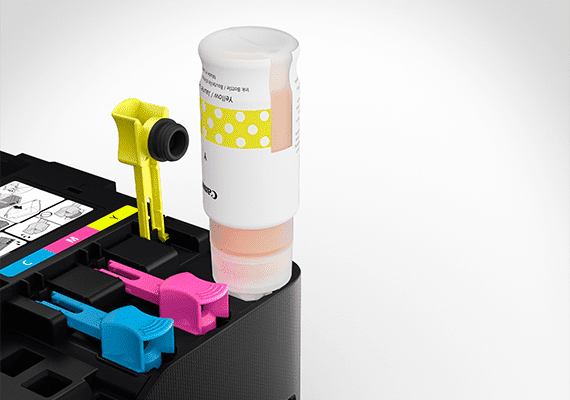
The ink bottles of the Canon G3020 printer are absolutely anti-drip and spill-resistant. This feature will help the users in the prevention of accidental mixing of different colors of inks and the users can refill the bottles without any stress of creating a mess.
Connectivity Features
The Canon G3020 printer has a USB port to allow the user to connect it to computers or laptops. Apart from this, the printer is also having wireless printing facilities that are primarily done through WiFi.
Canon Print Inkjet or SELPHY App and Easy – Photo Print Editor Apps are also there in the Canon G3020 printer as secondary sources of wireless connectivity features.
Canon G3020 Review- Key Features
Pros of Canon G3020
- Multifunctional printer.
- Multiple connectivity features.
- High page yield.
- Easy ink refilling.
- Easy navigation.
- Fast printing at low cost.
Cons of Canon G3020
- Automatic Duplex Printing is not available.
Canon G3020

- Page Yield (6000 standard, 7600 economy).
- Print Speed (9.1 pages B&W, 5.0 pages colour).
- Home, Small, medium business, student.
- Supports both Windows and Mac Os.
Conclusion- Should You Go for Canon G3020?
So, this was our completely honest and unbiased Canon Pixma G3020 Review. After testing the printer, we are pretty much sure that this is truly a perfect printer for your office or home.
In our Canon G3020 review, we also have given special emphasis on its pros and cons. Now it is your turn to decide whether to buy this printer or not!
If you are still in doubt, you can let us know by commenting down below.
Sanket is one of our authors here at PrinterGuru. He has been repairing printers for years and has vast knowledge about them.

