Looking for Canon Pixma E470 Printer Review? Are you in search of a guide before finalizing the decision to buy the Canon PIXMA E470 Inkjet printer? Then this article is here to help you in this.
You will get a narrative description of all the pros and cons of this printer so that you can easily analyze your choice.
Notable Features

- Compact Design.
- Wireless connectivity.
- Good quality printouts.
About Inkjet Printers
Inkjet printers are the best choice for home as well as professional purposes. Because they are much affordable and able to deliver sharper prints.
These printers use the inkjet technology that sprays ionized ink onto the paper to deliver outstanding results. These printers are absolutely the best for bulk printing.
Canon Pixma E470 Printer Specifications
| Printing Technology | Ink-Jet |
| Printer Output | Colour Printer |
| Connectivity | WiFi and USB |
| Dual Sided Printing | Not Supported |
| Operating System Support | Windows 7 or Higher, Mac OS |
| Item Weight | 3 kg 500 g |
| Printing Speed | 4 pages per minute (color) and 8 pages per minute (monochrome) |
Canon Pixma E470 Printer Review
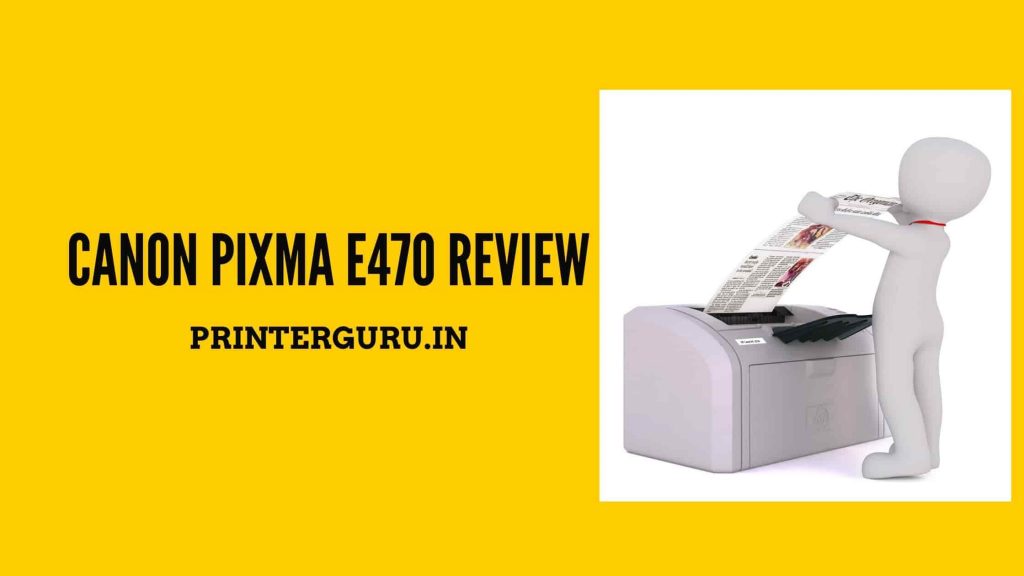
Now, let’s go through this Canon Pixma E470 Printer Review and decide whether you should go for it or not.
Build and Design
The Canon PIXMA E470 printer has a similar design that we have found in other multifunction inkjet printers by Canon. It has a rectangular shape.
The exterior of this printer comes with a black matte finish. It is mainly made of polycarbonate that makes the printer more durable.
The Canon PIXMA E470 printer has a compact size. The dimensions are 42.6 x 30.6 x 14.5 cm. The weight of this printer is only 3.5 Kg. It supports operating systems of Windows OS, Windows 8, Windows 7, Mac OS, and Windows 10.
Printing Features
The Canon PIXMA E470 is an all-in-one printer that is capable enough of giving you an excellent colour vibrance with each printout.
This printer will allow you to print photos, documents, and school projects with finer details and less grain. Its printing resolution is up to 4800 × 600 dpi.
The Canon PIXMA E470 printer can print up to 4 pages per minute in colour and 8 pages per minute in monochrome, basically on A4 size papers.
My Image Garden Software
The Canon PIXMA E470 printer comes with My Image Garden Software. This unique software will make you enjoy your printing by offering you numerous fun filters, calendar organisations, automatic layout suggestions, etc. You can also make impressive collages with this feature.
Scanning and Copying Features
The Canon PIXMA E470 printer has scanning and copying features too. It has a Flatbed scanner that can scan with better depth and greater resolution of up to 600 × 1200 dpi. The scanning area is 216 × 297 mm. It can scan approximately within 14 seconds.
The copier of the Canon PIXMA E470 printer is able to copy both colour and monochrome documents. It only allows A4 size papers. It can copy approximately within 28 seconds.
Ink Cartridges
The Canon PIXMA E470 printer is an inkjet printer. It comes with affordable ink cartridges that will deliver you high-quality printing. The compatible ink cartridges of this printer are CL- 57S for color and PG- 47 for black. There are 1280 nozzles you will get in on this printer.
There is an Alarm lamp included in the printer that will flash to make you aware about ink cautions or errors while replacing the cartridges.
Automatic Power ON
The Canon PIXMA E470 printer has an Auto Power ON feature. This feature will function effectively to detect the print commands. By detecting the commands, it can switch your printer on with a USB connection.
Connectivity Features
With the Canon PIXMA E470 printer, you will get a wide range of connectivity options. This printer can be connected to your PC or laptop with a USB. On the other hand, you can also connect to your smartphone or tablet with wireless connectivity.
The other connectivity features are as follows:
- SELPHY APP
You can get an easier wireless connectivity for printing, scanning, and copying with the free SELPHY app of the Canon PIXMA E470 printer. This app will also help you trace the ink level of your printer. With this app, you can also set up Cloud services remotely.
- PIXMA Cloud Link
PIXMA Cloud Link software will allow you to print directly from Facebook, Twitter, Dropbox, Evernote, and from many other online services. This software will also help you scan to Email and attach to webmail services including Google and Yahoo.
Drawbacks of the Canon PIXMA E470 Printer
Now, lets have a look at some of the drawbacks of this printer.
- No Dual Sided Printing
Duplex printing is a very essential feature for a printer we use for office uses. With this feature, we can print on both sides of a paper. On the contrary, the simplex printing feature will allow us to print only on one side of a page.
The Canon PIXMA E470 printer is a simplex printer. So it will not allow you to do both sided printing.
- No Borderless Printing
With the borderless printing feature, we can print documents and images on paper without using margins. This helps us enlarge the size of the documents or images we are printing.
But unfortunately the Canon PIXMA E470 printer is not capable of doing borderless printing.
- Noisy Printing
The Canon PIXMA E470 printer can make some noise while working. So it may make you distracted.
Conclusion: Canon Pixma E470 Printer Review
So this is all about our Canon Pixma E470 Printer Review. The drawbacks of the Canon PIXMA E470 printer are too insignificant to make you change your decision of buying it.
If you are a holder of a small business, or if your children want regular printouts for their school projects, you can choose this printer without any hesitation.
However, by spending a little more, you can get other great printers by canon.
Prabir Mandal is the editor-in-chief of Printer Guru. He is in love with productivity devices, especially printers. His love for printers has made him open this blog where he can share all his knowledge about printers and the experiences he has gathered while using them.


Comments are closed.