The Epson L3116 is an economical and multifunctional ink tank printer that will be very apt for business. This printer can enhance your productivity with a very low running cost.
If you have decided to buy this printer to boost your business, this article will help you make your decision more perfect. So let us have a look here.
Highlights
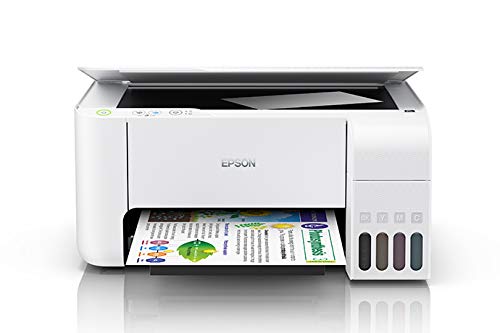
- Compact Design.
- Energy-efficient.
- Low Ink Cost.
- Multifunctional.
About Ink Tank Printers
We all seek such a printer that will be both efficient and budget friendly. Ink tank printers are made with these two qualities. They deliver both monochrome and colour prints with the best resolution. Their ink bottles are always spill-proof and able to offer high page yield with lowest price. Ink tank printers are the most appropriate choice for every printing task.
Epson L3116 Printer Specifications
| Printer Type | InkTank Printer |
| Printer Weight | 4 kg 500 g |
| Functionality | Multifunctional (Print, Scan, Copy) |
| Supported Page Size | A4, A5, A6, B5, C6, D |
| Duplex Print | Manual |
| Compatible Ink Bottle | T003 (Black, Cyan, Magenta, Yellow ) |
| Page Yield | 4500 pages (Black & White), 7500 pages (Colour) |
| Price | CHECK PRICE |
Epson L3116 Ink Tank Printer Review
So, lets start the Epson L3116 Review in detail. We will be talking about its build and design, Printing Features, Ink Cost, and more.

Build Quality of the Epson L3116
The Epson L3116 printer has an excellent build design. The outer part of it is made of highly durable plastic material. This printer has been given a beautiful pristine body. It will take minimal space on your desk.
Though it is an ink tank printer, the design of the Epson L3116 is very condensed. The height of this printer is 17.9 cm, the width is 34.7 cm, and length is 37.5 cm.
Printing Features
The Epson L3116 is an all-in-one printer. So it can easily fulfill your printing, scanning, and copying needs at the same time. It can support printing on photo papers. The page sizes that are supported by this printer for printing are A4, B5, C6, A5, A6, and DL.
The Epson L3116 printer can print with a maximum resolution of up to 5760 × 1440 dpi. You will get a great print speed of up to 33 pages per minute for black and up to 15 pages per minute for colour.
Scanning and Copying Features
Besides faster printing, the Epson L3116 printer is also capable of scanning with much efficiency. This printer can scan with the highest resolution of up to 600 × 1200 dpi. You will get the maximum scan area of 216 × 297 mm with this printer.
The Epson L3116 printer has excellent copying features too. You will be provided up to 20 copies at once from a single document. The maximum copy size supported by this printer is A4.
Ink Cost
The Epson L3116 printer has a large ink reservoir that has the capacity to store a big amount of ink. So you will get the facility of uninterrupted printing. This printer will undoubtedly bring down your ink cost as well as it will reduce your expenses for replacing the ink cartridges frequently.
The original ink bottles of the Epson L3116 also demand a minimal cost. There are four different colours of ink you will get with this printer, that are Cyan, Magenta, Yellow, and Black.
These bottles are completely spill-proof. So there will be no risk of unnecessary wastage while refilling them.
Each set of ink bottles of the Epson L3116 printer will offer you a high page yield, that is up to 7500 pages for colour prints and 4500 pages for black prints.
The cost per print for this printer is just 7 paise per page for black and white and 18 paise per page for colour prints, as per ISO standards.
Highly Efficient Printhead
The Epson L3116 ink tank printer is featured with a great life span of its printhead, which is up to 5 years. This printhead has an automatic cleaning option.
With this cleaning option, the printhead can eliminate the dry ink particles that may otherwise obstruct the printing functions.
This printhead has also a stand-by time of up to printer without printing. So you do not have to worry about any damage if you are not going to print even for a couple of weeks.
Energy Efficiency
One of the most significant advantages of the Epson L3116 printer is its energy efficiency. This printer will consume a very low amount of power while running.
The maximum power consumption level of this printer is only 12 Watts, while the minimum power consumption level is 0.3 Watts. Incredible isn’t it!
Connectivity Features
Just like the Epson L3115, the Epson L3116 printer also supports only USB connectivity. It can be little problematic for some of you those who prefer wireless printing.
Cons of the Epson L3116 Printer
There are also some limitations of the Epson L3116 printer. These are:
- No Wireless Connectivity Features
Most of the printers in this particular price range will offer you powerful wireless connectivity. But the Epson L3116 printer does not have this option. In fact, it does not support OTG connections either.
- No Automatic Duplex Technology
The Epson L3116 printer does not have the capability of doing automatic duplex printing. But that doesn’t mean that it is a simplex printer. Only, you have to manually flip the documents to get both-sided printing. So it may take more time.
- Little Noisy
The Epson L3116 printer is a bit noisy while running. It can create noise up to 52 DB. Though it is not so loud, it can easily defocus you from your work.
- Difficult Installation Process
The installation process will be a little difficult for those who do not have the slightest knowledge of using a printer. In this case, you can take the help of the user manual.
Conclusion: Epson L3116 Review
So, this was honest and completely unbiased Epson L3116 Ink Tank Printer Review. This Printer has some great features which makes it worth buying.
Moreover, being an all-in-one aka Multifunctional printer, you can Print, Scan, and also Copy. So, if you want a printer for your home or office which can do all these things, you can go for this for sure.
I hope you have got all the information you want before buying the Epson L3116 printer. So check the price from the link given below if you are determined enough to buy it.
Prabir Mandal is the editor-in-chief of Printer Guru. He is in love with productivity devices, especially printers. His love for printers has made him open this blog where he can share all his knowledge about printers and the experiences he has gathered while using them.

