Epson L3250 and the Canon G3012 need no introduction. Both of them are reliable printers loved by all. However, if you are confused about which one is better, this detailed comparison can help you out.
Epson L3250

Canon G3012
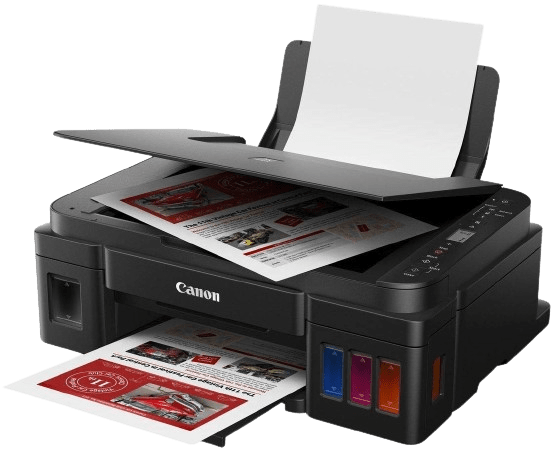
Epson L3250 vs Canon G3012 Specs
| Feature | Epson L3250 | Canon G3012 |
|---|---|---|
| Printer Type | All-in-one inkjet printer | Ink Tank |
| Functions | Print, scan, copy | Print, scan, copy |
| Print Resolution | Up to 5760 x 1440 dpi | 4800 x 1200 dpi |
| Print Speed | Up to 10 ipm (black), up to 5 ipm (color) | 8.8 ipm (black), 5 ipm (color) |
| Scanner Type | Flatbed color image scanner | Flatbed color image scanner |
| Scan Resolution | Up to 1200 x 2400 dpi | 600 x 1200 dpi |
| Paper Handling | Up to 100 sheets standard input capacity, up to 30 sheets output capacity | Output Tray Capacity: 50 Sheets, Input Tray Capacity: 100 Sheets |
| Connectivity | USB, Wi-Fi, Wi-Fi Direct | Wi-Fi, USB |
| Mobile Printing | Epson Connect, Google Cloud Print, Mopria Print Service | Available |
| Ink Yield | Up to 4,500 pages (black), up to 7,500 pages (color) | 6000 pages (B&W), 7000 pages (color) |
| Supported OS | Windows XP/XP Professional x64 Edition/Vista/7/8/8.1/10, Windows Server 2003/2008/2012/2016, Mac OS X 10.6.8 or later | Windows 8, Windows 8.1, Windows 10, Windows 7, Windows XP, Windows Vista |
| Dimensions (W x D x H) | 375 x 347 x 187 mm (14.8 x 13.7 x 7.4 inches) | 44.5 x 33 x 16.3 cm |
| Weight | 6 kg | 6.5 kg |
| Warranty | Up to 1 year or 30,000 prints | 1 year |
| Borderless Printing | Available (up to 4R) | Yes |
| Display | No | 1.2 inch LCD Screen |
| Wi-Fi | Yes | Yes |
| Bluetooth | No | No |
| ADF | No | No |
| Duplex Printing | Manual Only | Manual |
| Ideal Usage | Home, Small Office | Home, Small Office |
Comparison between Epson L3250 and Canon G3012

Print Quality and Speed
The Epson L3250 boasts PrecisionCore Print Head technology, delivering remarkable print quality with a maximum resolution of up to 5760 x 1440 dpi. With a print speed of up to 33 ppm for black and 15 ppm for color, this printer ensures swift and efficient printing.
On the other hand, the Canon G3012 offers a slightly lower print resolution of 4800×1200 dpi but maintains a decent print speed of 8.8 ipm for black and 5 ipm for color. While both printers produce high-quality prints, the Epson L3250 edges ahead in terms of speed and resolution.
Also Check- Epson L3250 vs Brother T520w Comparison
Functionality
Both printers are all-in-one devices capable of printing, scanning, and copying. The Epson L3250 features a flatbed color image scanner with a scan resolution of up to 1200 x 2400 dpi, making it ideal for digitizing documents and photos.
It offers decent copying functionality with a copy speed of up to 7.0 ipm for black and 1.7 ipm for color. Similarly, the Canon G3012 provides a scanning resolution of 600×1200 dpi, sufficient for most scanning needs. However, it falls short in copying speed compared to the Epson L3250.
Ink System and Cost Efficiency
The Epson L3250 utilizes individual ink bottles, allowing users to refill only the color that runs out, thereby reducing wastage. With impressive ink yields of up to 4,500 pages for black and 7,500 pages for color, this printer offers excellent cost efficiency, making it suitable for high-volume printing.
On the other hand, the Canon G3012 features an ink tank system with page yields of 6000 pages for black and 7000 pages for color. While the Canon printer offers competitive page yields, the Epson L3250 surpasses it in terms of ink efficiency and overall cost-effectiveness.
Connectivity and Compatibility
Both printers offer versatile connectivity options, including USB and Wi-Fi. Additionally, the Epson L3250 supports Wi-Fi Direct, allowing users to print directly from their mobile devices without needing a network connection.
It is compatible with a wide range of operating systems, including Windows and Mac OS. Similarly, the Canon G3012 offers Wi-Fi connectivity, enabling convenient printing from various devices. However, it has limited compatibility compared to the Epson L3250, supporting only select versions of Windows.
Display and Design
The Epson L3250 features a compact and sleek design, measuring 375 x 347 x 187 mm and weighing 6 kg. Despite its lack of a display, it offers user-friendly operation and easy navigation through the provided software.
In contrast, the Canon G3012 sports a 1.2-inch LCD screen, enhancing user interaction and providing status updates. While both printers are relatively lightweight and compact, the presence of a display on the Canon G3012 may appeal to users seeking enhanced convenience.
Conclusion
In conclusion, both the Epson L3250 and the Canon G3012 are capable all-in-one printers offering impressive features and functionality. While the Epson L3250 excels in print speed, resolution, ink efficiency, and compatibility, the Canon G3012 stands out with its LCD Display and competitive page yields.
Prabir Mandal is the editor-in-chief of Printer Guru. He is in love with productivity devices, especially printers. His love for printers has made him open this blog where he can share all his knowledge about printers and the experiences he has gathered while using them.

