Epson L3250 and L4260 are the two finest printers in the market. Even though these two printers have some similarities, there are a few differences too.
In this Epson L3250 vs L4260 comparison, let’s find out what are the differences between them.
Epson L3250

Epson L4260
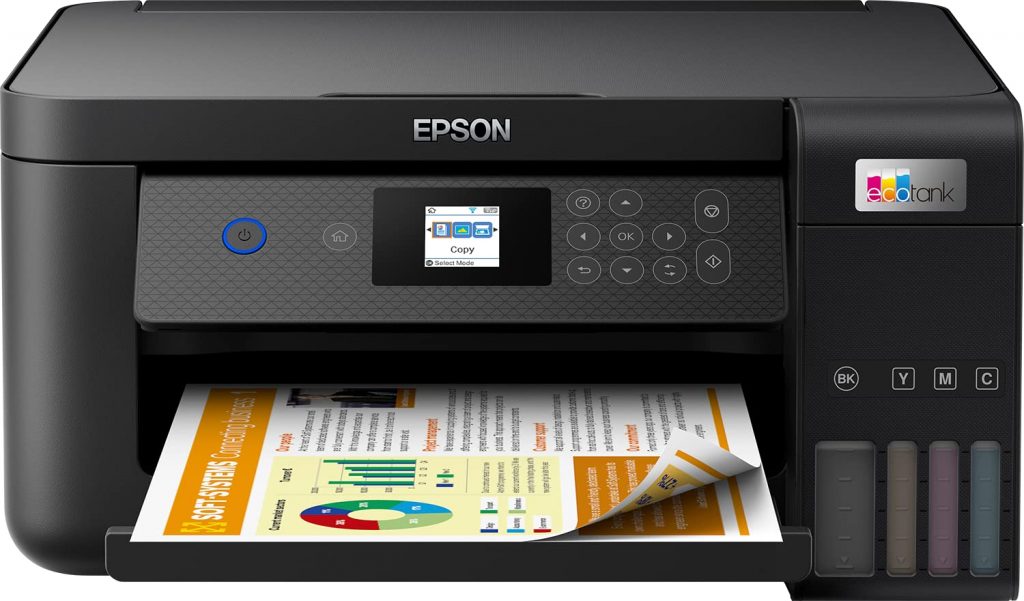
Epson L3250 vs L4260 Specs
| Feature | Epson L3250 | Epson L4260 |
|---|---|---|
| Printer Type | All-in-one inkjet printer | Duplex All-in-one |
| Functions | Print, scan, copy | Print, Scan, Copy |
| Print Technology | PrecisionCore Print Head | Not specified |
| Print Resolution | Up to 5760 x 1440 dpi | Up to 5760 x 1440 dpi |
| Print Speed | Up to 33 ppm (black), up to 15 ppm (color) | Up to 10.5ipm for black, 5.0ipm for color |
| ISO Print Speed | Up to 10 ipm (black), up to 5 ipm (color) | up to 10.5ipm for black and 5.0ipm for colour |
| Scanner Type | Flatbed color image scanner | Flatbed |
| Scan Resolution | Up to 1200 x 2400 dpi | 1200 x 2400 dpi |
| Connectivity | USB, Wi-Fi, Wi-Fi Direct | Wi-Fi, Wi-Fi Direct |
| Mobile Printing | Available | Available |
| Ink Yield | Up to 4,500 pages (black), up to 7,500 pages (color) | 7,500 pages for black, 6,000 pages for color |
| Operating Systems | Windows XP/XP Professional x64 Edition/Vista/7/8/8.1/10, Windows Server 2003/2008/2012/2016, Mac OS X 10.6.8 or later | Windows XP or higher, Mac OS X 10.6.8 or later |
| Dimensions | 375 x 347 x 187 mm (14.8 x 13.7 x 7.4 inches) | 440 x 420 x 410 cm |
| Weight | 6 kg (12.1 lbs) | 7.45 Kilograms |
| Warranty | Up to 1 year or 30,000 prints | Up to 1 year or 30,000 prints |
| Borderless Printing | Available (up to 4R) | Available (up to 4R) |
| Display | No | Yes |
| Wi-Fi | Yes | Wi-Fi & Wi-Fi Direct |
| Bluetooth | No | No |
| ADF | No | No |
| Duplex Printing | Manual Only | Auto Duplex |
Epson L3250 vs L4260 Comparison in Detail
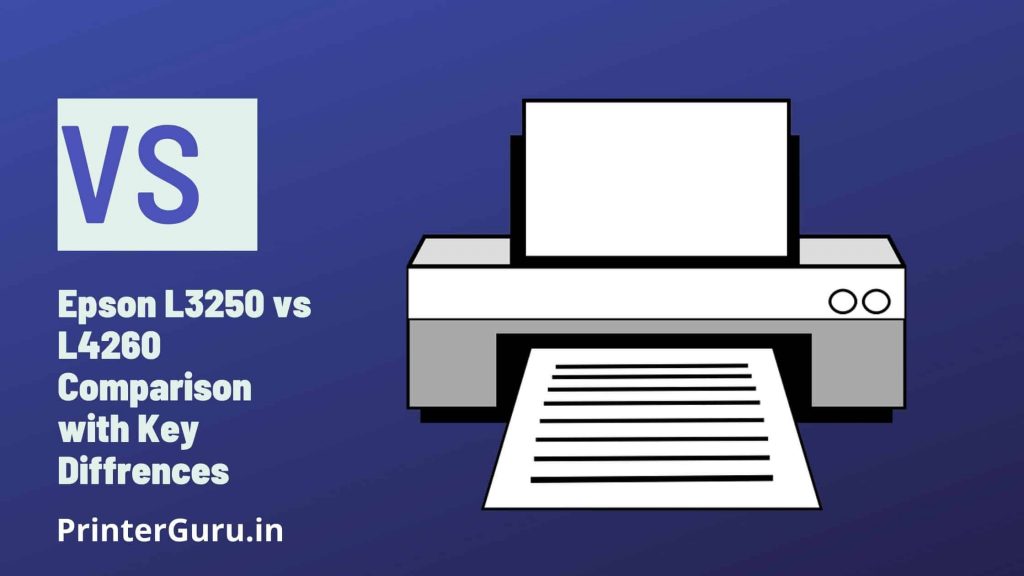
Epson L3250 vs L4260 Comparison with Key Differences
Now, we will be discussing the key differences between Epson L4260 and Epson L3250 in detail.
Go through this entire article to know which one is the ideal one for you.
Design
The design and build quality of both the Epson L3250 and the Epson L4260 printers are excellent.
Both of these printers have integrated ink tanks with a set of four ink bottles that make their size compact.
This is cleared from their physical dimensions. The Epson L3250 and the Epson L4260 printers have dimensions of 46 × 26 × 28 cm and 44 × 42 × 41 cm, respectively.
Not only small footprints but both the Epson L3250 and the Epson L4260 printers also have a lightweight body.
The Epson L3250 printer weighs only 6 kg, while the other one weighs 7.45 kg.
So in terms of footprint and weight, the Epson L3250 printer is better than the Epson L4260 printer.
User Interface
You will get easy controlling options in both the Epson L3250 and the Epson L4260 printers.
The Epson L3250 printer offers its users easy access through the Epson Smart Panel app.
Using this app, you can control this printer from your smartphone or tablet.
At the same time, the Epson L4260 printer will offer you a color LCD display that is as large as 1.4 inches.
This display panel is helpful for operating the printer easily.
Printing Qualities
The Epson L3250 printer is a cartridge-free EcoTank printer. This is one of the best printers to offer users high-quality prints.
Though this printer can print only on A4 size papers, the fine quality prints with non-pixelated graphics you will get from it will enchant you.
Automatic duplex printing is not available on this printer.
On the other hand, the Epson L4260 printer uses Epson Heat-Free Technology, which makes the printer run at the highest speed.
This technology helps the printer deliver sharp and vibrant prints. The outputs will be smudge-proof.
And, with the compatible ink, this printer can print with up to 5760 × 1440 dpi resolution. Moreover, this printer supports Automatic Duplex Printing.
Page Yield
Both the Epson L3250 and the Epson L4260 printers are able to save you money by delivering a high page yield.
Both of these printers are equipped with a large ink reservoir with a set of four ink bottles in each which can hold enough amount of ink for long-run use.
With such ink bottles, the Epson L3250 printer can print up to 8100 pages in black or up to 6500 pages in color.
At the same time, The Epson L4260 printer can print up to 7500 pages for black or up to 6000 pages for color.
Check- Epson L4260 Review in Detail
Print Speed
The Epson L3250 and the Epson L4260 printers show no difference in their speed of printing.
They both are able to deliver up to 33 pages per minute for black or up to 15 pages per minute for color.
Connectivity Features
In terms of connectivity features also, the Epson L3250 and the Epson L4260 printers share some similarities.
They both will offer you easy wireless access as well as wired connectivity. Such convenient connectivity features will help you remain connected with your job.
These printers have a WiFi Direct connectivity option through which your printer can be connected to 8 smart devices without a router.
Moreover, the Epson Email Print Driver, Epson iPrint App, Epson Remote Print Driver, etc. will help you achieve convenience in printing.
Conclusion
In conclusion, we can share our view that the Epson L4260 printer is better than the Epson L3250 – both in delivering high-quality prints and handling.
The major difference between these printers is that the Epson L4260 printer has an Automatic Duplex Printing feature but the Epson L3250 printer does not.
This feature is very helpful in reducing the cost of printing and the consumption of paper.
Isn’t it a big reason to select the Epson L4260 printer between them?
Prabir Mandal is the editor-in-chief of Printer Guru. He is in love with productivity devices, especially printers. His love for printers has made him open this blog where he can share all his knowledge about printers and the experiences he has gathered while using them.

