Confused about whether to choose the HP 2778 Printer or not? Let’s find out in our detailed and unbiased HP 2778 Printer Review.
The requirement for printers has increased significantly in recent years due to the people who prefer to work from home.
In this printer review, we will find out all the features this printer has to offer. You will also learn the advantages and disadvantages of the HP Deskjet 2778 WiFi Colour Printer.
So, without any further delay, let’s get started.

Hp 2778 Printer Specifications
| Hp 2778 Printer | Features |
|---|---|
| Functionality | Print, Scan, and Copy |
| Printer Type | Ink Jet Printer |
| Cost Per Print | Rs 1.65 (Black), Rs 5 (Color) |
| Connectivity | WiFi (Wireless) |
| Supported OS | From macOS Sierra v10.12 From Windows 10, 7 |
| Weight | 3.42 kg |
| Print Speed (According to ISO Standards) | Black: Up to 7.5 ppm Color: Up to 5.5 ppm |
| Power Usage | Low |
| Ideal User | Students Home Small business |
| Warranty | 1 Year |
| ADF | Not available |
| Input Capacity | Up to 60 sheets |
HP 2778 Printer Complete Review
Now, let’s start with our honest and unbiased HP 2778 Printer Review with its advantages and disadvantages. We will start with its design and build quality first.
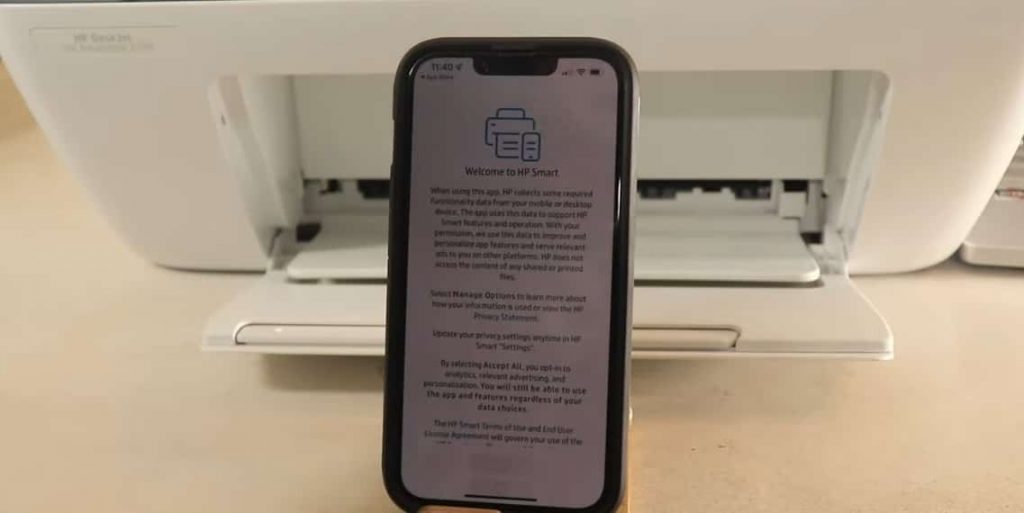
Design and Build Quality
The design of the printer is quite good. It comes with a compact design. The dimension of the printer is 47.6 x 19.1 x 35.4 cm.
Due to its smaller footprint, this printer can be set up even in a tiny space of your house. Its white color with black border makes it quite stylish.
The build quality of this printer is superb. There are no sharp edges and the plastic used to make this printer is of great quality.
Print And Scan Properties
Being an all-in-one printer, this machine can print as well as scan and copy. The printing speed of Hp 2778 Printer is Up to 7.5 ppm for B&W printing and Up to 5.5 ppm for colour printing.
The printing cost is on the higher side. The price per page is Rs 1.65 for Black and Rs 5 for Color printing as per the ISO Standard.
The type of pages supported by this printer is A4, B5, A6, and DL envelope. The quality of the printing is superb. In short, it is truly an affordable home printing solution.
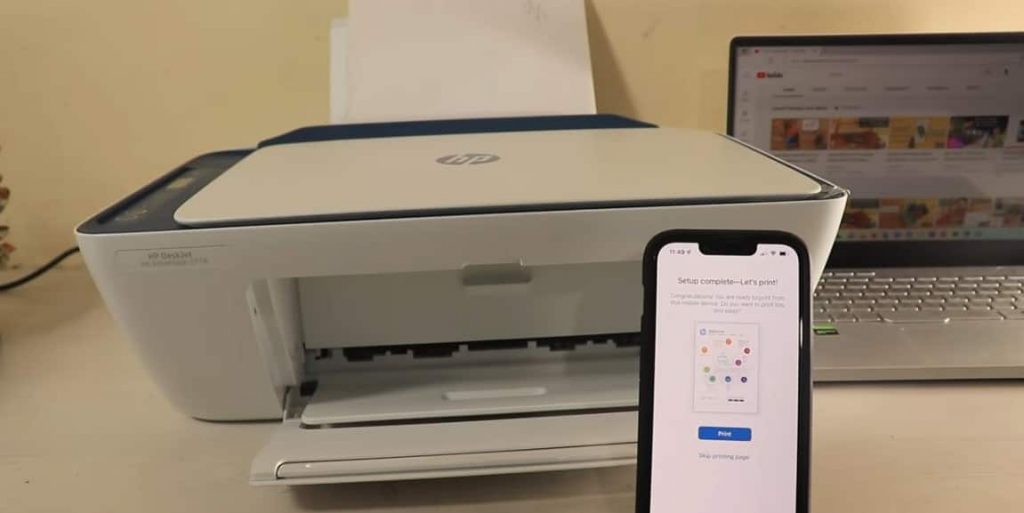
Connectivity Features
This printer, even though a budget one, offer a vast array of connectivity feature. We will be mentioning them here one by one.
This printer comes with dual-band WiFi support. As a result, you can expect a better range, faster, and more reliable connections.
It also has a USB 2.0 port. So, you can use it with your laptop or desktop by connecting through a USB cable.
HP Smart app is quite a handy tool. With the help of this app, you can print, scan, and copy with your smartphone remotely. You can even share your documents with third-party software like Dropbox and Google Drive.
The printer is also Alexa and Google Voice-enabled. Hence, you can print with your simple voice commands.

Supported Operating System
This printer supports both Windows and Mac Operating systems. It can run on macOS Sierra, macOS Mojave, macOS Catalina, Windows 10, and Windows 7-powered laptops and desktops.
In short, you can use this printer with all the recently released laptops and also the older ones.
Also, Check- If you need a printer with a scanner, check our list of printers with scanners.
HP 2778 Printer Advantages and Disadvantages
There are several advantages and very few disadvantages of this printer. The advantages or pros of the HP 2778 Printer are-
- It is a multi-functional printer.
- It offers wireless connectivity as well as a USB 2.0 Port.
- Comes with a compact and long-lasting design.
- Supports both Windows and Mac Operating systems.
Some of the Disadvantages of the HP 2778 Printer are-
- The printing cost of this printer is relatively high.
- The printing speed is also quite slow.
Conclusion: HP 2778 Printer Review
So, this was our complete HP 2778 Printer Review. This printer is quite easy and quick to set up. This printer is priced quite competitively.
Hence, those who are looking for a budget printer that offers a vast range of connectivity options and top-notch print, scan, and copy solutions, can just go for this printer.
Prabir Mandal is the editor-in-chief of Printer Guru. He is in love with productivity devices, especially printers. His love for printers has made him open this blog where he can share all his knowledge about printers and the experiences he has gathered while using them.

