HP Deskjet 2335 Printer Review: Whenever you go to buy an inkjet printer, you must come across the term that is “Deskjet”, coined by its manufacturer brand HP or Hewlett – Packard.
You might consider both Deskjet and inkjet printers the same. But they are not completely the same. Though printers of both types share a number of similarities, they are different in some ways.
In this article, we will be giving you a review of the HP Deskjet 2335 printer showing you how this printer is different from an ordinary inkjet printer. So let’s read this article carefully!
HP Deskjet 2335
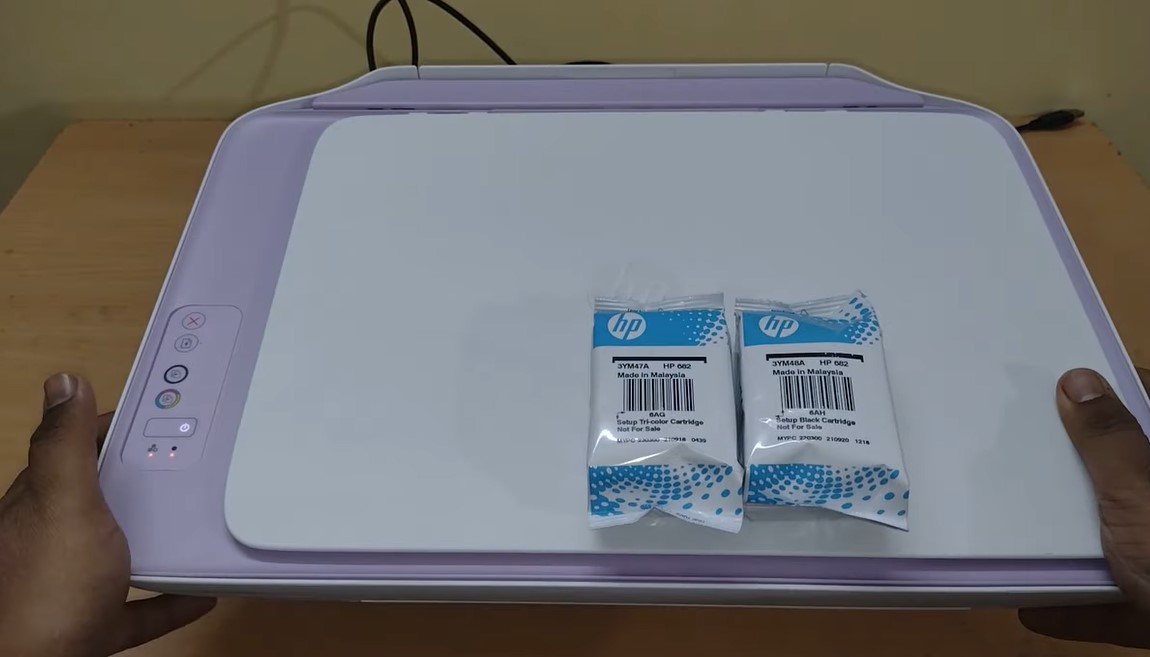
- The printing cost is low in this printer.
- The printer is quite easy to use.
- The printer is truly compact.
- Produces quality print.
HP Deskjet 2335 Printer Review in Detail

Features Of The HP Deskjet 2335 Printer
Let us first know the features of the HP Deskjet 2335 printer:
- The HP Deskjet 2335 printer comes with a stunning purple-colored body. Its dimensions are 47.5 × 19.1 × 35.4 cm and its weight is only 4.22 kilograms.
- In the HP Deskjet 2335 printer, you will get an input tray that can hold 60 sheets at a time and an output tray that can hold up to 25 sheets at once.
- A simple control panel with buttons is also included in the HP Deskjet 2335 printer.
- The HP Deskjet 2335 printer is an all-in-one printer. That means you can get printing, scanning, and copying facilities in one device.
- The HP Deskjet 2335 printer supports only wired connectivity. In order to connect this printer to your computer or laptop, you have to download the HP Smart app. Then you can set up the connection through USB.
- The cost of printing per page with the HP Deskjet 2335 printer is only 1.65 rupees for monochrome while 5 rupees for colour.
- The speed of printing per page delivered by the HP Deskjet 2335 printer is up to 7.5 ppm for monochrome while up to 5.5 ppm for colour.
- Various sizes of paper are supported by the HP Deskjet 2335 printer, such as – A4, B5, A6, and DL envelope.
- The HP Deskjet 2335 printer delivers high quality prints if you use genuine inks, such as – HP 682 Black Original Ink Cartridge and HP 682 Tri – Colour Original Ink Cartridge.
- The HP Deskjet 2335 printer creates noise up to 48 db while working.
- Print area of the HP Deskjet 2335 printer is 216 × 355 mm.
- The HP Deskjet printer can deliver prints with up to 1200 × 1200 dpi.
- Copy resolution of the HP Deskjet 2335 printer is up to 600 × 300 dpi.
- This printer uses CIS method to scan.
Benefits Of Having The HP Deskjet 2335 Printer
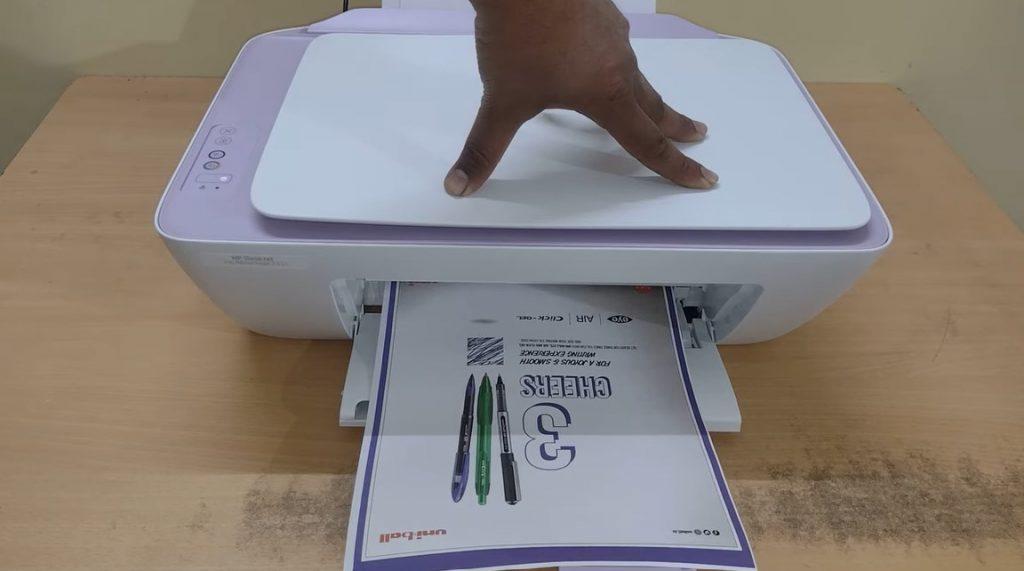
Now it is time to know why people find the HP Deskjet 2335 printer beneficial:
- The HP Deskjet 2335 printer can print with very low cost which attracts people to buy this printer.
- You will get high quality outputs from the HP Deskjet 2335 printer. This printer is capable of delivering images with fine details and smoothness.
- The print resolution of the HP Deskjet 2335 printer is very good as we have said. That is why this printer is a good choice for printing pictures with vivid colour and vibrancy.
- The HP Deskjet 2335 printer is a user-friendly printer as it is easy to use.
- The HP Deskjet 2335 printer can print with reasonably fast speed. So those users who need to meet deadlines of submitting any assignment.
- The HP Deskjet 2335 printer do not make much noise when you print with it. It is another advantage of Deskjet printers that they produce less noise than for dot matrix printers.
- Because of being an all-in-one printer, the HP Deskjet 2335 printer will give you excellent features for scanning and copying too.
- This is a portable printer. So you can move it anytime, anywhere.
Is There Any Drawback Of The HP Deskjet 2335 Printer?
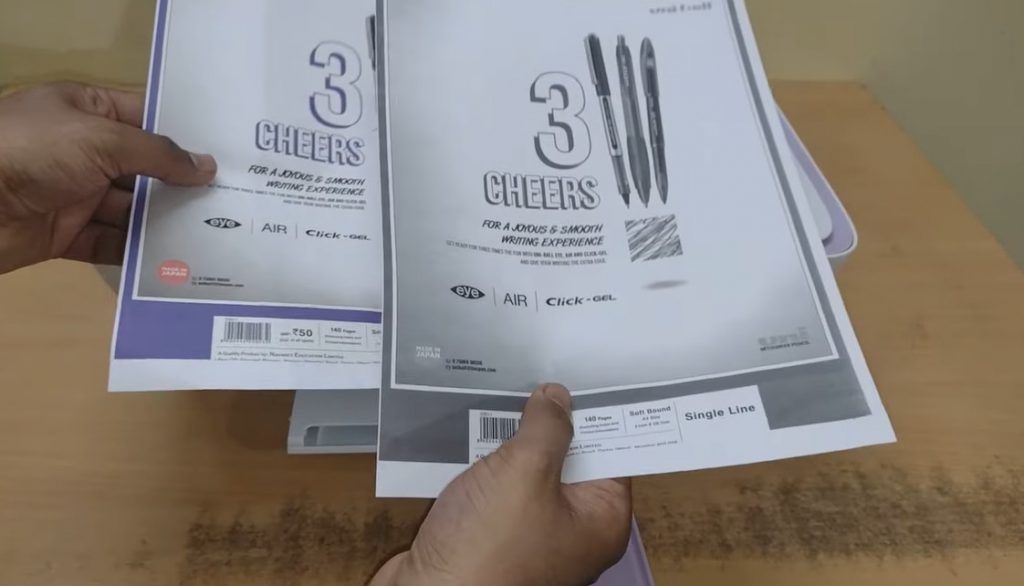
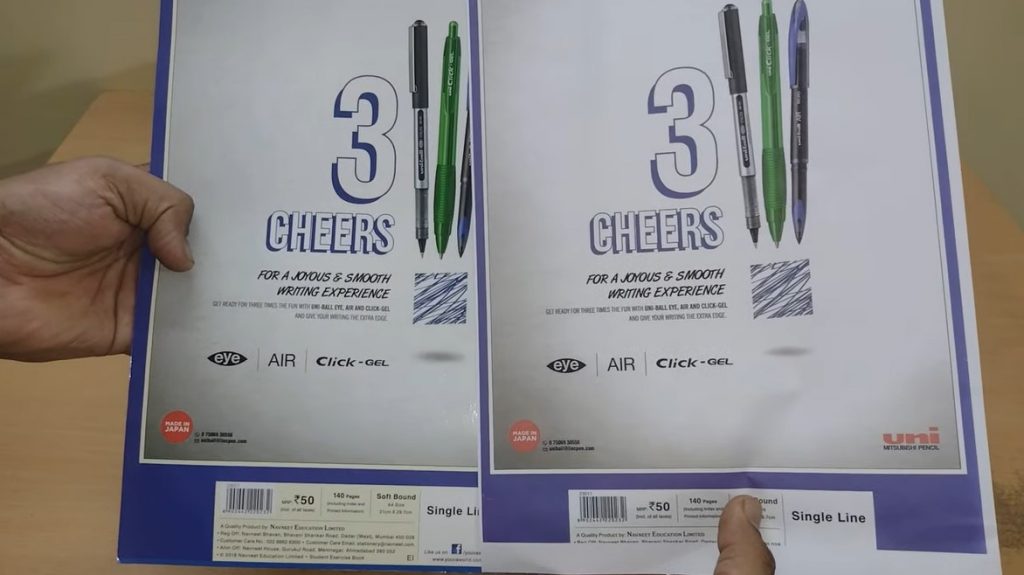
The HP Deskjet 2335 printer has some drawbacks too. These are-
- There is no support for WiFi connectivity in the HP Deskjet 2335 printer.
- If you are looking for a printer that can do faxing, the HP Deskjet 2335 printer is the wrong choice for you.
- Only manual duplex printing is supported by the HP Deskjet 2335 printer.
- Replacement of ink cartridges of the HP Deskjet 2335 printer is quite expensive.
Pros and Cons of HP Deskjet 2335
Pros
- The printing cost is low in this printer.
- The printer is quite easy to use.
- The printer is truly compact.
- Produces quality print.
Cons
- The printer lacks WiFi Connectivity.
- It lacks auto duplex printing.
Bottom Lines
So have you liked our review on the HP Deskjet 2335 printer? If you are searching for a printer to get good quality prints with high speed and low cost, you can really go with the HP Deskjet 2335 printer. So what are you waiting for!
Prabir Mandal is the editor-in-chief of Printer Guru. He is in love with productivity devices, especially printers. His love for printers has made him open this blog where he can share all his knowledge about printers and the experiences he has gathered while using them.

