Epson L6170 vs L6190: The popularity of ink tank printers is at its peak in recent years.
Because of their host of advantageous features, the ink tank printers of Epson are dominating the market of printers.
In this comparison, we are going to show you some of the similarities and differences between the Epson L6170 and Epson L6190, which you must know before buying any of these printers.
Epson L6170 vs L6190 Specification Comparison
| FEATURES | EPSON L6170 | EPSON L6190 |
|---|---|---|
| Type | Ink Tank | Ink Tank |
| Functions | Print, Scan, and Copy | Print, Scan, Copy, and Fax |
| Page Yield | 7,500 Black 6,000 Colour | 7500 (black) 6000 (color) |
| Cost Per Print | 9 Paise For B/W 23 Paise For Colour | 12 paise (black) 20 paise (color) |
| Print Speed (Black/Colour) | 15 ipm for B/W 8 ipm for Colour | 15 ipm for B/W 8 ipm for Colour |
| Display | 2.4-inch Color LCD Panel | 2.4-inch Color LCD Panel |
| Wi-Fi | Yes | Yes |
| Bluetooth | No | No |
| ADF | Available | Available |
| Duplex Printing | Automatic | Automatic |
| Paper Tray Capacity | 150 Sheets | 250 Sheets |
| Duty Cycle | 1000-2000 Prints/Mo | 1000-2000 Prints/Mo |
| OS | Windows Mac OS | Windows Mac OS |
| Maximum Print Resolution | 4800 x 1200 dpi | 1,200 x 6,000 dpi |
| Warranty | 1 Year or 50,000 prints. | 1 Year or 50,000 prints. |
| Price | Check Offer Price | Check Offer Price |
Epson L6170 vs L6190 Features Compariosn
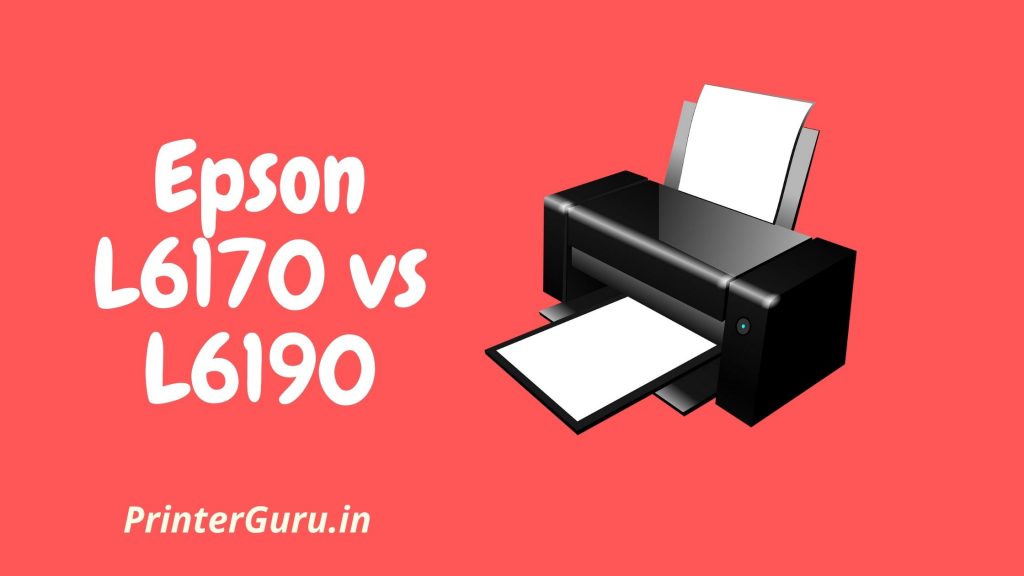
Now, have a look at the detailed features comparison which will surely help you to decide which is the suitable one for you.
Design
The Epson L6170 printer is designed with so much compactness that it can easily be fitted anywhere. This particular printer has a very sleek look.
The design of the Epson L6190 is almost the same as the Epson L6170 printer.
The Epson L6190 printer also has a comfortable and sleek design that will enhance the look of your workplace.
Page Yield
Since the Epson L6170 is an ink tank printer, you can expect each and every advantage you want from an ink tank printer.
The ink tank of this printer is efficient enough to print up to 7500 black pages and up to 6000 color pages with a single refill.
With the Epson L6190, you are going to get the same advantage.
This particular printer also has a very high page yield, as high as the Epson L6170.
So there is no need to worry about refilling its ink tank again and again.
Ink Bottles
The Epson L6170 printer comes with 4 high-quality ink bottles. These ink bottles use spill-free technology that will remove your worries about the wastage of ink during refilling the ink tank.
Each of these ink bottles of the Epson L6170 contains a unique nozzle that helps you refill it properly.
When it comes to refilling the ink tank of the Epson L6190 printer, you will get the same advantage.
Unlike the ink cartridges of inkjet printers, this particular printer has such convenient ink bottles with spill-free technology that can reduce the hassle of spillage.
Document Feeder
The Epson L6170 printer has a simplex automatic document feeder.
This feeder will save your time by scanning and copying your pages with ease and quickness.
On the other hand, the Epson L6190 has a duplex feature.
Not only is it a duplex printer, but it also has a 250 – sheet paper stacking tray for quicker scanning and copying.
This particular feature is missing in the Epson L6170 printer.
Printing Speed
The Epson L6170 printer is featured with a PrecisionCore printhead. This particular printhead makes the printer able to print up to 33 pages per minute.
The Epson L6190 printer is also featured with this efficient printhead.
So its maximum efficiency is the same as that of the Epson L6170 printer. Because of this feature, you will never miss your deadline.
Fax Facility
With the Epson L6190 printer, you can quickly send your documents anywhere.
This particular printer also has broadcast as well as PC fax features.
It has a storage memory capacity of up to 100 pages that will make you stress less while you are running out of paper or ink.
This very feature is missing in the Epson L6170 printer.
Connectivity
The Epson L6170 is a wireless printer. So you do not have to carry a USB cable with you to connect your printer with other printing devices.
You can easily connect it through WiFi and Ethernet and set up a connection between your printer and printing device.
You can also print from more than 3 devices without using a router.
Besides, it will provide you with some interesting Epson Connect features, like – iPrint and Email Print Driver.
The Epson L6190 also comes with the same connectivity features.
Here you will get WiFi and Ethernet connectivity as well as Epson Connect features, such as Remote Print Driver and Scan to Cloud.
Screen
There is a color display of 2.4 inches included in the Epson L6170 printer.
On the other hand, in the Epson L6190 printer, you will find a 2.4 – inch LCD display too.
As you can see, both of these printers are the same when it comes to the Display size.
Bottom Lines
We hope that you are satisfied with this comparative review of two very popular ink tank printers – Epson L6170 and Epson L6190.
After using and testing these two printers for about 6 months we can say that both of them are superb with lots of similarities with one or two differences.
In case you want our advice, we will suggest you buy the Epson L6190 printer.
Because this printer is more advantageous than the Epson L6170 as it has high speed, double-sided, and business-quality printing facility.
However, if your budget is a little tight and needs an overall good printing experience, go for Epson L6170.
Check Their Recent Price on Amazon
Sanket is one of our authors here at PrinterGuru. He has been repairing printers for years and has vast knowledge about them.


Comments are closed.