When anyone asks you the names of the top five brands for printers, you will definitely tell the name of Canon at the very beginning, isn’t it? This particular Canon G3010 vs G3020 article is going to provide you with a descriptive comparison between two of the reliable printers manufactured by Canon.
These printers are the Canon G3010 and the Canon G3020. These two printers might appear similar in look and features, but they have some differences from each other.
So we will discuss all the similarities and dissimilarities of the Canon G3010 and the Canon G3020 printers in this article.
Canon G3010 vs G3020 Key Difference
Canon G3010

- Page Yield: 6000 Pages B&W, 7000 Pages (color)
- Cost Per Print: 9 paise (Black & White), 32 paise (Colour)
- Display: 3.04 cm LCD display
Canon G3020

- Page Yield: 6,000 pages (Standard), 7,600 pages (Economy)
- Cost Per Print: Rs 0.12 (Black & White), Rs 0.35 (Colour)
- Display: 5.08 cm LCD display
Canon G3010 vs G3020 Specs Comparison
| FEATURES | Canon G3010 | Canon G3020 |
|---|---|---|
| Type | Ink Tank | Ink Tank |
| Functions | Print, Scan, Copy | Print, Scan, and Copy |
| Page Yield | 6000 Pages B&W 7000 Pages (color) | 6,000 pages (Standard) 7,600 pages (Economy) |
| Cost Per Print | 9 paise (Black & White) 32 paise (Colour) | Rs 0.12 (Black & White) Rs 0.35 (Colour) |
| Print Speed (Black/Colour) | 8.8 ipm (Black) 5 ipm (Colour) | 9.1 ipm (Black) 5.0 pages (Colour) |
| Display | 3.04 cm LCD display | 5.08 cm LCD display |
| Wi-Fi | available | Yes |
| Bluetooth | No | No |
| Duplex Printing | Manual | Manual |
| Ideal Usage | Home Small Office | Home Small Office |
| OS | MS Windows Mac OS is not supported | MS Windows Mac OS |
| Dimension | 44.5 x 33 x 16.3 cm | 44.5 x 33 x 16.7 cm |
| Weight | 6.3 kg | 6.4 Kilograms |
| Warranty | 1 year | 1 Year |
Canon G3010 vs G3020 Detailed Comparison
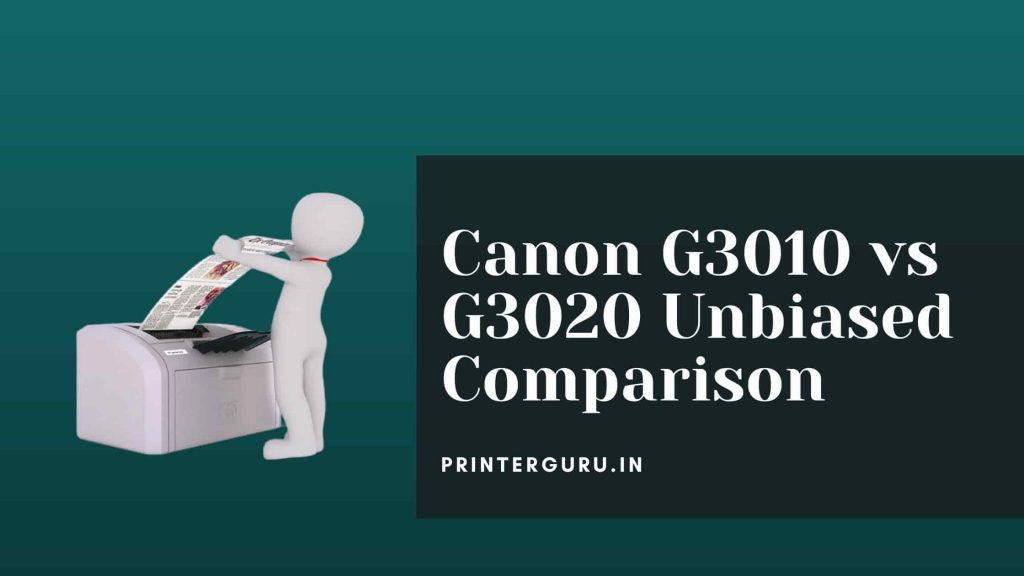
Helpful Display Panel
Both the Canon G3010 and the Canon G3020 printers have a display panel in each which is very helpful to perform printing, scanning, and copying task with more ease.
In the Canon G3010 printer, you will find an LCD display screen of 1.2 inches that will make you comfortable choosing suitable options for printing, scanning, or copying.
The Canon G3020 printer has an LCD display that is more helpful as well as more attractive in both size and convenience than that of the Canon G3010 printer.
The size of its display is 5.08 inches which is much larger than that of the Canon G3010. So operating the printer and navigating the settings will be easier with the Canon G3020 printer.
Speed of Printing
Speed of printing is a very important factor to check while buying a printer. When a printer will run with more speed, you will get more prints than ever.
The Canon G3010 printer can deliver up to 8.8 pages per minute in case of monochrome printing and up to 5 pages per minute in case of color printing.
There is no difference in the speed of monochrome printing between the Canon G3010 and the Canon G3020 printers. Both of these printers can print up to 5 pages per minute for black.
But, in the case of color printing, the Canon G3020 printer is a little superior to the Canon G3010 printer. Because the Canon G3020 is providing up to 9.1 color pages per minute.
Cost of Printing
Those who need to buy a printer always crave such a printer that can print at a low cost. A cost-effective printer helps us save money. Both the Canon G3010 and the Canon G3020 printers are cost-saving printers.
The Canon G3010 printer requires only 9 paise pause in the case of each monochrome print and only 32 paise pause in the case of each color print.
On the other hand, the Canon G3020 printer requires only 0.12 paise pause in the case of each monochrome print and only 0.35 paise for each color print. Can you see the huge difference between the costs of printing these two printers?
Print Resolution
Both the Canon 3010 and the Canon 3020 printers can deliver your prints (both monochrome and color) with high quality. Both of these printers print with the same print resolution, which is up to 4800 × 1200 dpi.
The Canon G3020 printer is even able to print borderless photos instantly with a very high resolution.
Page Yield
The amount of pages one is able to print from a particular printer is called the page yield of that printer. Page yield describes the strength of a printer – whether the printer is capable of bulk printing or not.
The Canon G3010 printer can deliver up to 6000 pages in case of monochrome and up to 7000 pages in case of color prints with each set of ink bottles.
But, the Canon G3020 printer can deliver up to 7700 pages for color and up to 7600 pages for black, which is much higher than that of the Canon G3010 printer.
Connectivity Features
The Canon G3010 and the Canon G3020 printers come with almost similar connectivity features. Both of these printers have both USB and WiFi connectivity options.
Moreover, both the Canon G3010 and the Canon G3020 printers can work with Canon SELPHY App or Canon Print Inkjet and Easy – Photo Print Editor Apps.
Bottom Lines- Which One is Better
We have given all the similarities and the dissimilarities between the Canon G3010 and the Canon G3020 printers in one article. Both of these printers are similar in some cases and different in others.
Considering all the similarities and differences between these printers, we will suggest you buy the Canon G3020 printer if you want to use it with your Mac-powered laptop or PC.
However, you can also consider buying Canon G3010 with Windows-powered devices as it is also quite a great printer for sure.
Have any doubts? Let us know by commenting down below.
Prabir Mandal is the editor-in-chief of Printer Guru. He is in love with productivity devices, especially printers. His love for printers has made him open this blog where he can share all his knowledge about printers and the experiences he has gathered while using them.

