To submit your kid’s school projects or to meet the deadlines of submitting your office assignments, a printer is a must. Only you have to have the right printer. Because there are so many options of printers in the market and each of them has specific functionality. So it is important to choose the printer correctly.
In case you do not have much knowledge about the types or features of printers, we are here to help you. Here we have brought a comparison between two printers from two different brands – the Epson L3250 and the Canon G3000 – which are indeed good printers for your home or office. Just check out this article to know the features of these two printers and to pick the best one.
Also, check-
Epson L3250 vs Canon G3000 Key Differences
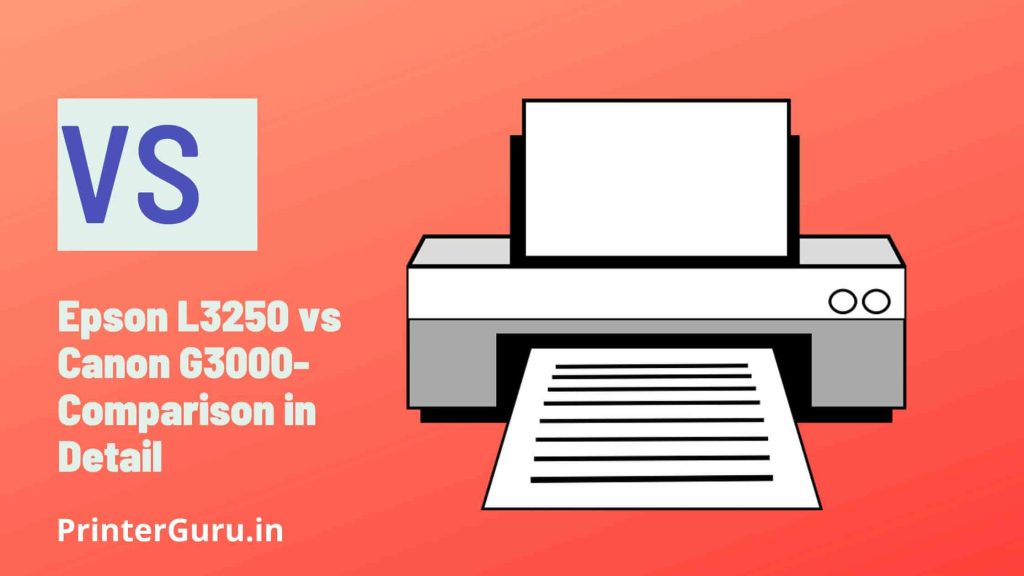
Have a look at the key differences between these two printers named Epson L3250 and Canon G3000.
Design
The Epson L3250 printer looks quite similar to the other printers of this series, though there is a little difference. This printer has an integrated ink tank that is placed in front of it. So whenever you need to check the ink levels, just take a glance! This advanced user interface has made the Epson L3250 printer visually more appealing than its predecessors. This printer weighs only 6 kg.
To accommodate various advanced features, Canon has given the Canon G3000 printer a futuristic design. This brand does not compromise in designing this printer in spite of accommodating new technologies. The Canon G3000 printer has a totally aesthetic look. This printer also has an integrated ink tank that has a similar convenience to that of the Epson L3250 printer. This printer weighs around 5.8 kg.
Printing Qualities
The Epson L3250 printer is a multifunctional printer and it has all the basic functions of a printer as well as some additional features like scanning and copying. This printer supports A4 size papers. This printer has a tremendous monthly duty cycle and outstanding print resolution. This printer does not support automatic duplex printing.
The Canon G3000 printer is also a multifunctional printer. This printer can print both color and black and white documents as well as photos of 4 × 6 inches. This printer has a maximum print resolution of 4800 × 1200 dpi. The Canon G3000 printer supports automatic duplex printing, which means it can automatically print on both sides of a page. This printer has a set of editing tools that is called My Image Garden. It will allow you to edit images with tools like – a face sharpener, red-eye correction, or other filters.
Page Yield
The Epson L3250 printer has a page yield of up to 6500 pages for color or up to 8100 pages for black and white with a fully filled ink tank. On the other hand, the Canon G3000 printer can take out as many as 6000 prints for black or 7000 prints for color when the tanks are filled. So both of these printers can give higher page yield than any inkjet printer.
Print Speed
The maximum print speed you can get from the Epson L3250 printer is up to 33 pages per minute for black or up to 15 pages per minute for color. On the other hand, the Canon G3000 printer shows a maximum print speed of up to 8.8 pages per minute for black or up to 5 pages per minute for color.
Ink Tanks
Both the Epson L3250 and the Canon G3000 printers are ink tank printers. Both of them have transparent ink tanks that will allow you to check the ink levels regularly. The mechanism of refilling of ink is also very easy and spill – free. The ink tanks are covered by plastic lids. So you just have to lift the kids to fill ink in the bottles.
Paper Trays
The Epson L3250 printer is featured with a rear paper tray that can hold up to 100 sheets. The rear paper tray of the Canon G3000 printer also has the same holding capacity. This design of the paper trays is quite problematic. Because every time you will open the trays, they will incline backward. So, you just need some space behind the printers.
Connectivity Features
Both the Epson L3250 and the Canon G3000 printers support all Wi-Fi networks. So these printers allow the users to print from smartphones, tablets, or computers. In case you cannot avail of the network, you can continue printing through the Epson Smart Panel app of the Epson L3250 printer or the Canon SELPHY App of the Canon G3000 printer. USB connectivity option is also there in these printers.
Bottom Lines– What Is the Ideal One for You?
To conclude this article, we will say that if you need a printer with high speed and high page yield, you can buy the Epson L3250 printer. But if you want more features in printing, you must go for the Canon G3000 printer, which includes the useful automatic duplex printing option also.
Prabir Mandal is the editor-in-chief of Printer Guru. He is in love with productivity devices, especially printers. His love for printers has made him open this blog where he can share all his knowledge about printers and the experiences he has gathered while using them.

