Canon Pixma G3000 Printer Review: Canon is one of the most trusted brands of printers with enhanced technology. The Canon Pixma G3000 printer is one of the highest sold printers made by Canon.
No doubt the Canon Pixma G3000 printer is a good one but every time before spending thousands of money people like to know the pros and cons in detail. We hope our review will be helpful!
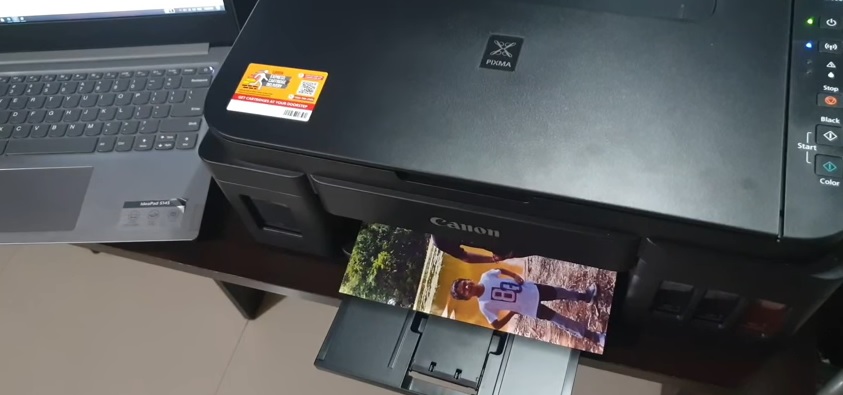
Canon Pixma G3000 at a Glance
| Dimension | 44.5 cm x 33 cm x 16.3 cm |
| Colour / monochrome | color |
| Scanner | yes |
| Printing technology | ink tank |
| Resolution | 4800 dpi horizontally x 1200 dpi vertically |
| Printing medium | envelopes, plain paper, photo paper |
| Supported sizes | A5 , B5, A4 , Letter , Legal |
| Borderless printing | yes |
| Connectivity | both USB and wireless |
| Speed (for A4 size sheet) | 5 ppm ( pages per minute) for colour, 8.8 ppm for monochrome |
| Weight | 5.8 kilograms |
| Printer Price | CHECK PRICE ON AMAZON |
Canon Pixma G3000 Printer Review
Here are some of the advantages we have found in Canon Pixma G3000 Printer.
Use it as a printer, scanner, copier
Canon Pixma G3000 is anall in one printer that has an in – bulit scanner to scan and copy too besides printing.
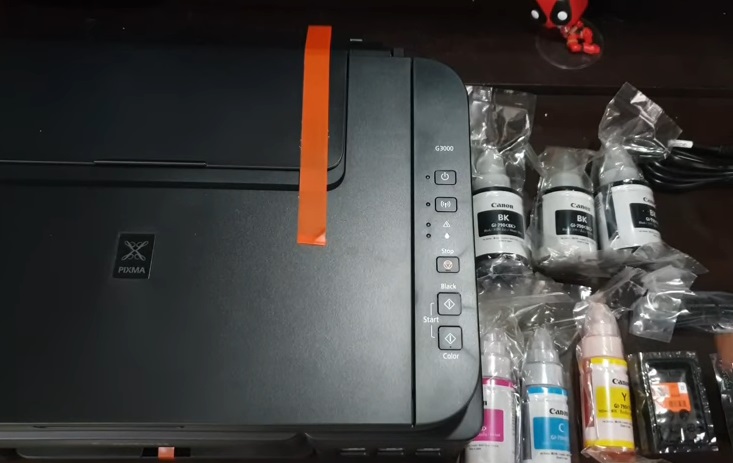
Provision of both USB and wireless connectivity
You can connect the Canon Pixma G3000 to your PC or laptop using USB cable, otherwise you can simply use the built- in wireless LAN connectivity or Wi-Fi connectivity and print using laptops, PCs, tablets, smartphones wirelessly.
The Wi-Fi Direct connectivity of Pixma G300 enables you to connect your smartphone to the printer without a wireless router.
Easy refilling
The integrated ink tanks of Canon Pixma G3000 do not require frequent refilling although we must mention that refilling is very much convenient in this printer.
Canon Pixma G3000 Printer
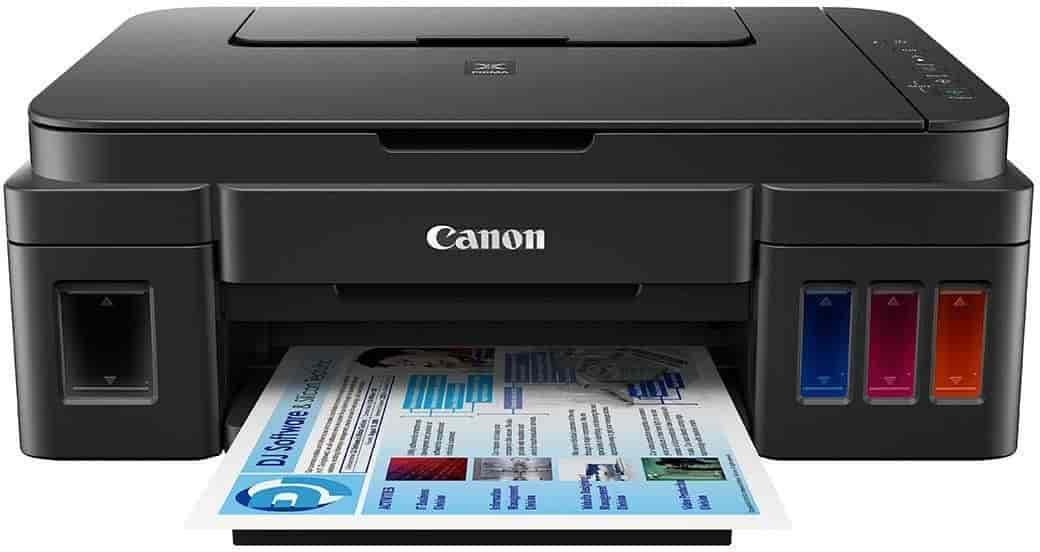
Integrated ink tanks easy monitoring of ink levels
The integrated ink tanks of the compact printer Canon Pixma G3000 have visible walls for convenient monitoring.
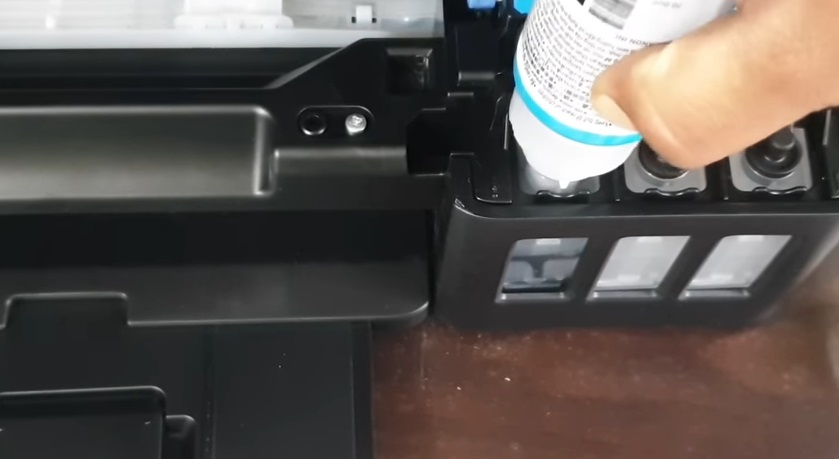
High volume printing
The Canon Pixma G3000 comes with six compatible ink bottles that can serve as long as 6000 black and white printouts and 7000 color printouts.
Low cost per page
As per ISO standards, Canon Pixma G3000 can process one monochrome printout at only 9 paisa and one color printout at only 32 paise.
Borderless printing
Canon Pixma G3000 takes one minute to process a 4″ x 6″ borderless colour printout.

Major Drawbacks: Canon Pixma G3000 Printer
Here are some of the Major drawbacks Canon Pixma G3000 Printer.
No auto – duplex feature
This is the only remarkable drawback of the Canon G3000 printer which requires you to change the side of sheets to process dual side printing.
Not so fast
The Canon G3000 takes one minute to process 5 colourful printouts or 8.8 monochrome printouts while there are many printers that can process 29 monochrome printouts per minute.
Conclusion: Canon Pixma G3000 Printer Review
Pixma G3000 is a worthy printer with lots of features and nominal numbers of drawbacks. Again if any issue occurs within a year you can take the help of warranty policy on it and so go for this printer without any hesitation.
If you are still confused about whether you should buy it or not, please let us know by commenting down below.
Also Check: HP 410 Ink Tank Printer Review
Some important FAQs: Canon Pixma G3000 Printer Review
Q. Does the Canon Pixma G3000 printer have wireless connectivity?
A . Yes, it has multiple wireless connectivity features. Namely – Wi-Fi, Canon Selfie App, Built-in wireless LAN connectivity.
Q. Can the Canon Pixma G3000 printer process black and white printouts?
A . Every colour printer is able to process both monochrome ( black and white) and colour printouts, so is Canon Pixma G3000.
Q. What else is in the box of the Canon Pixma G3000 Printer beside the printer?
A . One Printer, one Power cord, one USB cable, six compatible ink bottles (3 black , 1 cyan , 1 magenta, 1 yellow), one Installation CD, one User manual.
Q. Can I scan or copy using the Canon Pixma G3000 printer besides printing?
A . Yes you can as Canon Pixma G3000 has in – built scanner.
Q. Does the Canon Pixma G3000 printer have the auto – duplex feature?
A . No, dual side printing in Canon Pixma G3000 needs you to interfere.
Q. Is the Canon Pixma G3000 printer good?
A . Our team has found the Canon Pixma G3000 printer to be a good one. Read our review of the Canon Pixma G3000 printer for further assistance.
Q. Can I print professional photographs using the Canon Pixma G3000 printer?
A . Yes you can print professional photographs using the Canon Pixma G3000 printer.
Prabir Mandal is the editor-in-chief of Printer Guru. He is in love with productivity devices, especially printers. His love for printers has made him open this blog where he can share all his knowledge about printers and the experiences he has gathered while using them.

