HP 410 Ink Tank Printer Review: The world is being rapidly digitized. So to adjust ourselves to this rapidity, we must have the smartest gadgets, and printers are one of them.
If you are going to buy an ink tank printer, especially the HP 410 Ink Tank Printer, here is an honest and unbiased review for you.
This review covers all the aspects related to the HP 410 Ink Tank Printer so that you can easily understand the advantages of this printer as well as the disadvantages.
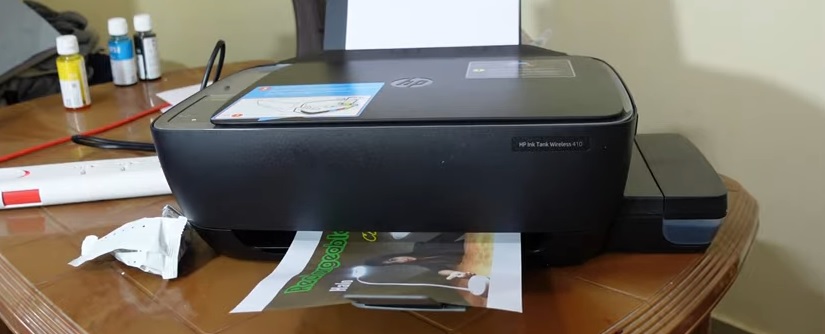
About InkTank Printers
Ink tank printers are basically refillable ink printers. Unlike the ink cartridge printers, these printers do not consist of inbuilt printheads. Rather, they use the integrated bulk ink system.
With this system, the ink is delivered continuously to the printer from the printer’s built-in ink tank.
The running cost of the ink tank printers are much lower than the inkjet printers. These printers can print up to 6000 to 7000 pages with high quality from a single refill.
There are also some disadvantages of ink tank printers. Firstly, the initial setup cost of an ink tank printer is much higher.
Secondly, it can be a little tricky to refill the tanks initially, but after some practice, you will be able to handle this job with expert hands.
HP 410 Ink Tank Printer Specifications
| Functionality | All-In-One Ink Tank |
| Page yield | 4000 Black &White 8000 Color |
| Print speed | 8 pages (BW) & 5 pages (colour) per minute |
| Ink Cost | 2,200 Rs |
| Cost Per Print | 10 Paise For B/W 18 Paise For Colour |
| Ideal for | Students Home Small businesses |
| Supported OS | Windows 7 or higher macOS |
| ADF | Not Available |
| Warranty | 1 Year |
| Printer Price | CHECK ON AMAZON |
HP 410 Ink Tank Printer Review
HP printers have always occupied their place in the list of the best printers, for their satisfactory services. HP 410 Ink Tank Printer is one of these printers that is dominating the market.
This is a wireless and multi function ink tank printer and is considered to be the cheapest model among HP printers.
Design and Build Quality
The design of HP 410 Ink Tank Printer is quite rigid and close-packed. This compact design of HP 410 Ink Tank Printer will give you supreme comfort and ease to use for all printing, scanning, and copying needs.
The dimensions of HP 410 Ink Tank Printer is 5.25 × 3.1 × 1.58 cm. Its weight is only 4.6 Kg. Because of this little weight and small size, you can easily place it anywhere in your home or office. Moreover, you can separate the ink tank of this printer anytime.
Printer and Scanning is Superb
HP 410 Ink Tank Printer is an all-in-one printer that can fulfil all your requirements of printing, scanning, and copying with a simplified manner.
This ink tank printer has the capability of printing 8 pages per minute for black and 5 pages per minute for colour.
You will get an exceptionally good quality of printing with this printer, for both the borderless photos and standard options.
HP 410 Ink Tank Printer will provide a high resolution up to 1200 × 1200 dpi for colour and 4800 × 1200 dpi for black prints. For this vibrant resolution, your documents will remain colourful for years.
With HP 410 Ink Tank Printer, you will get a big relief from the worry of ink drying. If you do not use your printer for more than 10 days, the ink will remain the same.
HP 410 Ink Tank Printer comes with a CIS flatbed scanner that can scan your documents with a great efficiency. You can even share your documents to third-party software with the HP Smart App.

Ink Costs
One of the main attractive features of HP 410 Ink Tank Printer is its low ink cost. The consumer has to spend a minimal amount on the ink as well as the printing documents.
Because this ink printer can print 8000 color prints as well as 15000 monochrome prints with a single refill.
Apart from this, the page yield of HP 410 Ink Tank Printer is so high that it is absolutely suitable for students and small enterprises. This printer will take only 10 paise for monochrome and 20 paise for color prints.
HP 410 Ink Tank Printer

Refilling
Do you have worries about creating a mess during refilling? Remove all worries soon! Because the resealable ink bottles and the unique ink tank system of HP 410 Ink Tank Printer will give you a simple and spill-free refilling advantage.
You can smoothly replenish the original HP high-yield ink bottles when you run low. Besides, you can easily monitor and maintain the levels of ink with the transparent ink tank.

Connectivity
You can connect your HP 410 Ink Tank Printer directly to your devices with a wireless network connection. You do not even need a wireless router or any access point for that.
In fact, HP 410 Ink Tank Printer can listen to your voice commands. With Alexa and Google Home, you can send commands to your printer without making a move.
By using the Smart Tasks, you can eliminate steps involved in repetitive tasks with one touch customizable shortcuts. Besides, Bluetooth LE will deliver you a hassle-free connectivity experience.
Disadvantages But Not Deal Breakers
No object in this world is flawless. HP 410 Ink Tank Printer has some faults too. But these are not dealbreakers. Here are some drawbacks of this printer:
Lack of Automatic Duplex
Unfortunately, HP 410 Ink Tank Printer does not have an Automatic Document Feeder. So this printer is not quite eligible for saving your time.
Low Ink Tank Capacity
HP 410 Ink Tank Printer has the most inefficient ink tank capacity among the other models of the HP 400 series. This is quite disappointing for the customers.
Make a Little Noise
While printing, HP 410 Ink Tank Printer can make a little noise that can distract you from your work.
Also Check- Difference between HP 410 and HP 419
Pros and Cons of HP 410 Ink Tank Printer
Pros
- Cheap printing cost.
- Build Quality of the printer is good.
- Page yield is high.
Cons
- Low Ink Tank Capacity.
- Little noisy.
Conclusion: HP 410 Ink Tank Printer Review
If you have already decided to buy an HP 410 Ink Tank Printer, you should simply ignore its insignificant faults. Because this printer will offer you a wide range of advantages that you can rarely find in any other model.
Still confused whether you should buy it or not? Please let us know by commenting down below.
Prabir Mandal is the editor-in-chief of Printer Guru. He is in love with productivity devices, especially printers. His love for printers has made him open this blog where he can share all his knowledge about printers and the experiences he has gathered while using them.

