The HP Deskjet printers are at the height of their reputation at present. This popularity is a result of the accumulation of so many effective features these printers bring to us.
One of the most prevalent Deskjet printers of HP is the HP Deskjet 2131.
To help you decide whether you should go for it or not, we have tested this printer for weeks and comes up with this detailed review of Hp Deskjet 2131 Printer.

HP Deskjet 2131 Specifications
| Printer Type | InkJet |
| Functionality | All-in-One (Print, Scan, Copy) |
| Printing Speed (Per Minute) | 7.5 pages(Black & White), 5.5 pages (Colour) |
| Printing Cost Per Page | 4.8 rupees (Black & White), 6.6 rupees (Colour) |
| Ideal For | Home & Small Office |
| Supported Page Size | A4, B5, A6, DL envelope |
| Duplex Print | Manual |
| Page Yield | 190 pages (Black & White) as per ISO standards |
| Duty Cycle | Up to 1,000 pages per month |
| Printer Price | CHECK RECENT PRICE |
HP Deskjet 2131 Review in Detail
Now, let’s have a look at the HP Deskjet 2131 Review in detail so that it becomes easy for you to decide whether you should go for it or not.
1. Build and Design of HP Deskjet 2131 Printer
The HP Deskjet 2131 printer has been given a very trustworthy design with adequate features. This printer has the ability to withstand pressure or damage.
The HP Deskjet 2131 printer has a pair of trays attached to it – one is an input tray to hold up to 60 pages, and the other is an output tray to hold up to 25 pages.
If we gauge the exact dimension of this printer, it will be 42.5 × 30.4 × 14.9 cm. With a flatbed scanner, a USB port, two paper handling trays, and a control panel, the entire printer weighs around 3.42 Kg. This proves how compact and neat a composition this printer has.

2. Printing Technology and Quality
The HP Deskjet 2131 printer is an inkjet printer. So it uses exactly the same method of printing any other inkjet printer uses. This printer has an efficient printhead that consists of very small holes.
With the HP Thermal Inkjet Technology, this printhead drops tiny ink drops onto the sheets, and thus uninterruptedly gives you a very colorful output.
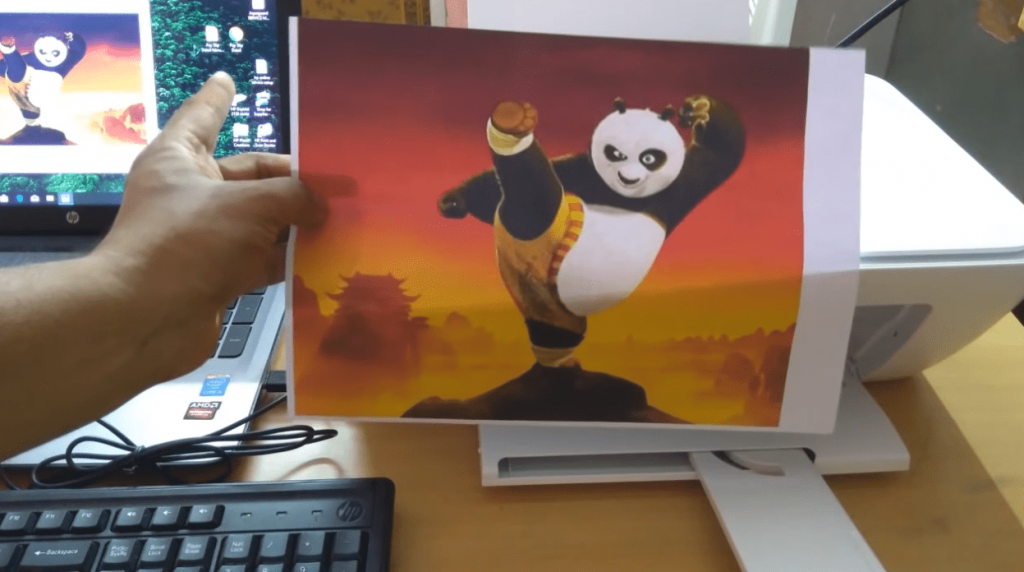
Not only colourful, but the printouts you will get from the HP Deskjet 2131 printer will also have amazing details. The maximum resolution you will get from this printer is 4800 × 1200 dpi. This is why everyone loves HP technology.
HP Deskjet 2131

Key Features
- Inkjet Printer.
- Multifunctional
- Compact Build.
- 7.5 black ppm and up to 5.5 color pages.
3. Speed of Printing
The HP Deskjet 2131 printer has the print speed of up to 7.5 black pages per minute and up to 5.5 color pages per minute. The duty cycle is up to 1000 pages.
4. High Page Yield with Low Cost
Generally, inkjet printers are called cost efficient printers. If you run a small office, you definitely need such a printer, like the HP Deskjet 2131, that does not cost too much to print.
Besides, when we notice the page yield of this printer, it fascinates us. With the genuine HP ink cartridges, this printer will offer you an incredibly high page yield.
5. Compatible Ink Cartridges
The HP Deskjet 2131 printer has a pigment based black ink cartridge and a dye based color ink cartridge. The latter consists of different ink colours. The HP 803 ink cartridge is compatible with this printer.
6. Scanning Features
As the HP Deskjet 2131 printer is an all-in-one printer, it has scanning and copying features too. It uses the CIS or Contact Image Sensor technology to scan documents expertly.
The scanning resolution of the HP Deskjet 2131 is similar to that of the HP Deskjet 2331. The resolution is up to 1200 dpi with 24 bit depth. Coloured scans are also done with this printer.
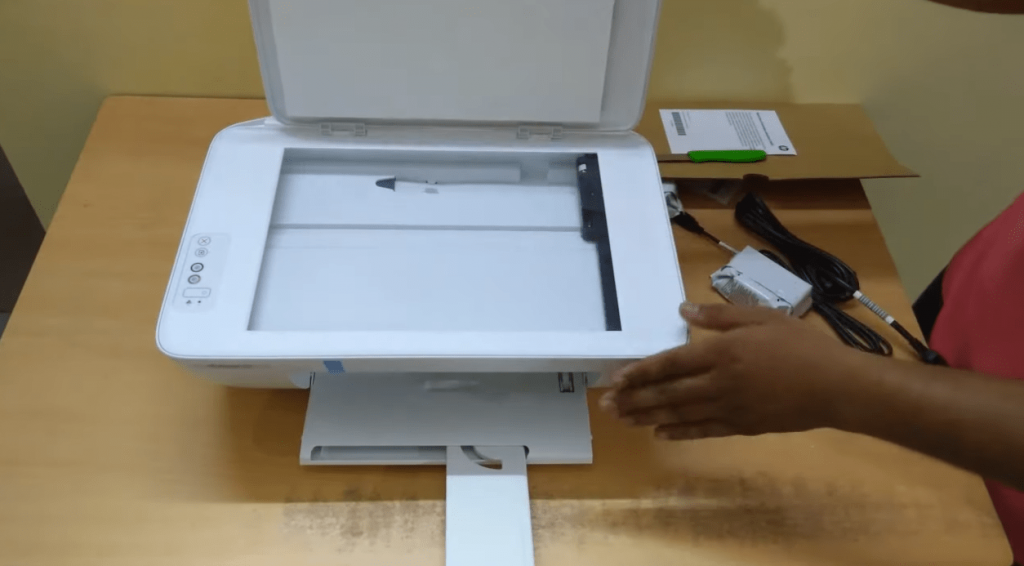
7. Copying Features
The copier feature of the HP Deskjet 2131 can do both monochrome and coloured copies, with a maximum resolution of 600 × 300 dpi for both types.
8. Connectivity Features
The HP Deskjet 2131 printer will provide you with a high-speed USB 2.0 connectivity. This will make the connection between your computer and your printer more fluent.
Drawbacks of HP Deskjet 3636 Printer
Here are some of the drawbacks of this printer we have found during our review.
- No Mobile Printing Service and Wireless Connectivity
Though most of the deskjet printers offer you mobile printing service using the HP ePrint or HP Inc, the HP Deskjet 2131 printer does not have this feature.
It also lacks wireless connectivity options. Certainly, this disadvantage will make you rethink before investing money on this printer.
- No Automatic Duplex Technology
The HP Deskjet 2131 printer lacks time-saving automatic duplex printing. So it will be quite problematic if you have to fix the sheets manually every time.
- Unavailable Borderless Printing Technology
The option of printing borderless photos is not available in the HP Deskjet 2131 printer.
Pros and Cons of HP Deskjet 2131 Printer
Pros
- Good Printing Quality.
- Has Scanning Feature.
- Has Copy Feature.
Cons
- No wireless connectivity.
- No Automatic Duplex Technology
- No Borderless printing
Conclusion – Should You Go For It?
So, this was our complete review of the HP Deskjet 2131 printer. As you can see, this printer has lots of great features that make it worth buying for sure.
If your main purpose is to buy a printer to use for home, it can be an ideal choice for sure.
Prabir Mandal is the editor-in-chief of Printer Guru. He is in love with productivity devices, especially printers. His love for printers has made him open this blog where he can share all his knowledge about printers and the experiences he has gathered while using them.

