Those who run their own business – big or small – need a good quality printer. In fact, a printer is a very essential device for the home also.
If you are planning to buy a printer for your office or home, we will suggest you buy a color printer instead of a monochrome one.
In case you are confused about choosing a good color printer, we are here to help you by giving a comparative comparison of the features of two excellent color printers – the Canon G7050 and the Epson L14150 after using and testing them for months. Check it out!
Canon G7050 vs Epson L14150 Specification Comparison
| FEATURES | CANON G7050 | EPSON L14150 |
|---|---|---|
| Printer Type | All-in-One Ink Tank | All-in-One Ink Tank |
| Scanner Type | Flatbed | Flatbed |
| Display | Available | Available |
| Connectivity Type | Ethernet and Wi-Fi connectivity. | Wi-Fi |
| Page Yield | Black: 6,000 pages Colour: 7,700 pages | 7,500 pages (black) 6,000 pages (color) |
| Automatic Document Feeder (ADF) | Available | Available |
| Auto Duplex Printing | Yes | Yes |
| Print Resolution | Up to 4800 x 1200 dpi | 4800 x 1200 dpi |
| Ideal Usage | Home, Small Business, Shop | Home, Small Business, Shop |
| Warranty | 1 Year | 1 Year |
| Price | Check Price on Amazon | Check Price on Amazon |
Canon G7050 vs Epson L14150 Detailed Comparison
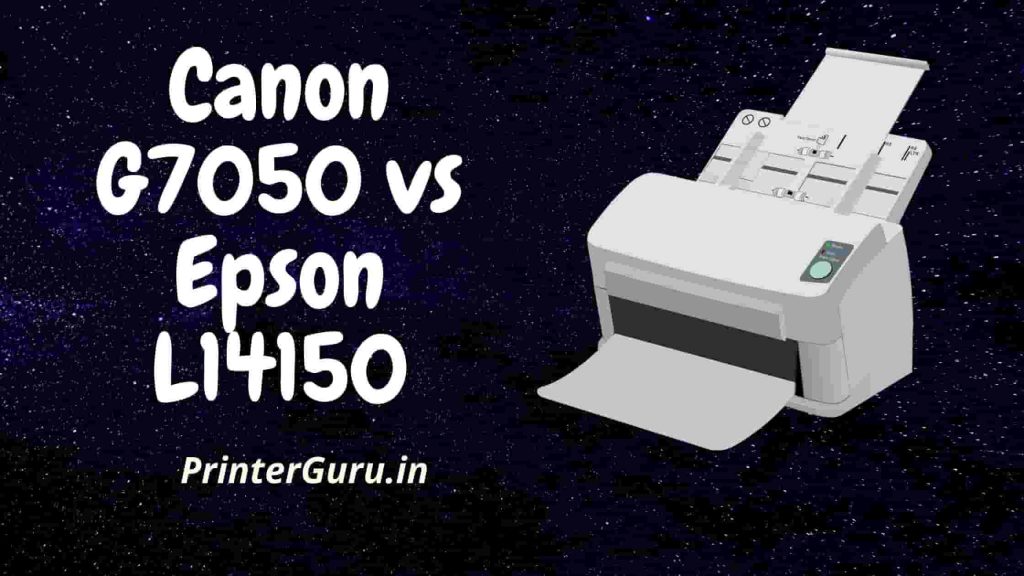
Now have a look at the detailed comparison of the feature of Canon G7050 and Epson L14150.
Design
The Canon G7050 printer is designed with so much compactness as well as sleek multifunctionality that it can easily be fitted anywhere.
This particular printer has a very sleek look that features a 2 – line mini LCD and a 35 – sheet Automatic Document Feeder that ensures convenient copying and scanning.
The design of the Epson L14150 is also conveniently compact. Apart from offering you A4 printing, scanning, and copying, the Epson EcoTank L14150 has an option for printing A3+ from its rear media feed.
Just like the Canon G7050 printer, the Epson EcoTank L14150 also has an LCD screen and a 35 – sheet Automatic Document Feeder.
This screen will help you print without a PC or laptop. It also includes a 250 – sheet front paper tray.
Page Yield
The Canon G7050 is engineered with supercharged productivity. This particular printer comes with 3 black ink bottles that will give you the advantage of printing up to 18000 pages.
On the other hand, from its color ink set, you can print up to 7700 pages. With the Canon G7050 printer, you can also get auto 2 – sided printing.
With the Epson EcoTank L14150 printer, you are going to get a high page yield. This particular printer is able to print 7500 pages for black and 6000 pages for color.
So you need not worry about refilling the ink tank of this printer again and again.
Ink Tank Design
The Canon G7050 printer comes with a convenient ink tank. You can monitor the ink level of your printer using remote management tools.
So controlling and managing the ink tank of the Canon G7050 will be very easy for the user.
The ink tank of the Epson EcoTank L14150 is specially engineered to make your printing easy. This particular printer has front-facing ink tanks that include mess-free refills and ink bottles.
There is a front-facing display on the Epson EcoTank L14150 printer. This display will help you see the ink level so that you can refill it whenever you need it.
Print Quality
With the Canon G7050 printer, your work will be more professional than ever. Because this printer has a very fast print speed and it delivers you crisp and sharp text.
Its pigmented black ink is the cause of this sharpness of texts. Moreover, you can print colored borderless photos on up to A4 size papers.
On the other hand, the Epson EcoTank L14150 printer includes the PrecisionCore printhead. This is a heat-free technology that is well known for its high printing speed as well as high-quality printing.
This printhead will show enough reliability and efficiency once you start using this printer. It makes the printer durable too.
Connectivity
The Canon G7050 is a wireless printer. So now you are free from the hassle of carrying a USB cable all the time with you to connect your printer with other printing devices like computers or laptops.
You can easily connect the Canon G7050 through WiFi and Ethernet and set up a connection between your printer and printing device.
You can also print using the Canon PRINT App. Besides, it will provide you with some other printing options like AirPort, Mopria, and Windows 10 Mobile.
The Epson L14150 printer also comes with convenient wireless connectivity features. Here you will be able to print using WiFi and WiFi Direct connectivity as well as Epson iPrint4 App.
With this app, you can print from anywhere from your smart devices, such as – smartphones and tablets.
Bottom Lines
We hope we can satisfy you with this detailed comparison of two very convenient and user-friendly multifunctional printers – the Canon G7050 and the Epson L14150. Both of these printers are absolutely strong for handling heavy work pressure.
But, when it comes to choosing anyone between these two printers, you can go for any one of them. However, if your budget is high, go for Canon G7050.
Because this printer is more convenient than the Epson L14150 as it is designed with high speed, higher page yield than the other one, double-sided printing, and the capability of tackling bulky printing.
Prabir Mandal is the editor-in-chief of Printer Guru. He is in love with productivity devices, especially printers. His love for printers has made him open this blog where he can share all his knowledge about printers and the experiences he has gathered while using them.

