Want some trustworthy suggestions before buying the Canon PIXMA G2012 printer? If yes, then kindly give your eyes to this article. We have prepared this to satisfy you with valuable information about this all-in-one ink tank printer.
Key Features

- Borderless Printing.
- Low power consumption.
- Compact design.
- Low-cost printing.
About Ink Tank Printers
The regime of printers has been dominated by ink tank printers for a long time. Ink tank printers have been proven to be superior to inkjet printers for their capability of delivering high performance using refillable ink tanks and ink bottles.
Canon PIXMA G2012 Printer Specification
| Functionality | Print, Scan, and Copy |
| Cost Per Print | 8 Paise For B/W 21 Paise For Color |
| Connectivity | Wired Only |
| Supported OS | Windows XP or higher. (Mac OS Not Supported) |
| Print Speed (According to ISO Standards) | Black 17 Pages Per Minute Color 10 Pages Per Minute |
| Power Usage | Low |
| ADF | Not available |
| Noise level | 38~52 d8 |
| Price | CHECK PRICE |
Canon PIXMA G2012 Review
Now, let’s have a look at the Canon Pixma G2012 Review in detail.
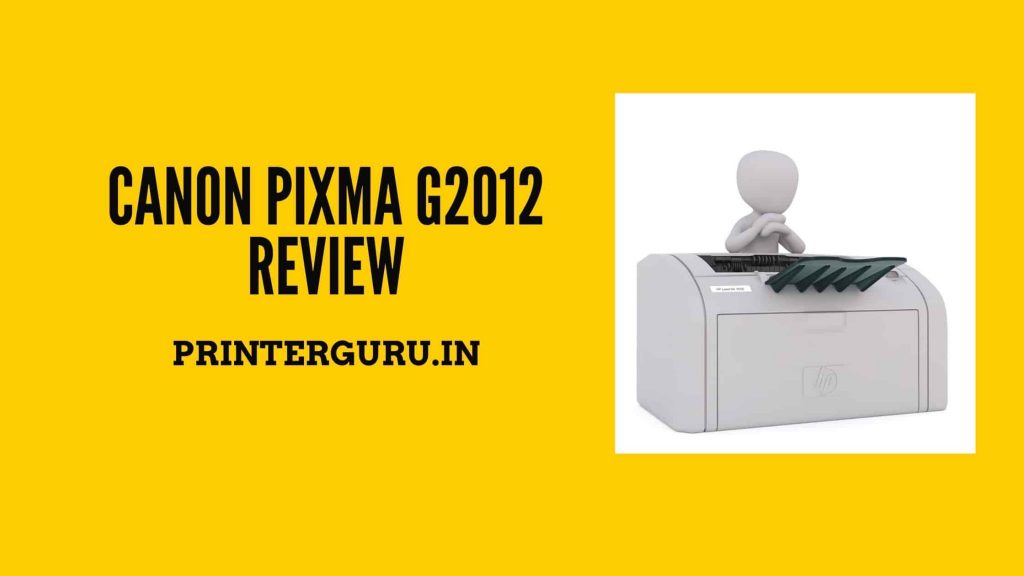
Design and Build Quality of Canon PIXMA G2012
Printers should be compact and portable so that you can place them anywhere and change the places whenever you want. With the Canon PIXMA G2012 printer, this need of yours will be fulfilled. This printer possesses such a small body that you need not afford a bunch of space to keep it.
The Canon PIXMA G2012 printer will offer you a new tool to provide you with more ease in printing, scanning, or copying tasks. This tool is nothing but an attached 1.2-inch operation panel including an LCD display.
Printing Features
The Canon PIXMA G2012 printer will offer you improved and flawless performance with sharp-edged black texts. This is an ink tank printer, so it owns an ink tank design, which is refillable, to grant the first-class printing with genuine Canon ink bottles and Canon papers.
The Canon PIXMA G2012 ink tank printer will provide you with 8 black prints or 5 color prints within a single minute, on A4, A5, B5, letter, and legal size papers.
You can set up the print resolution to 4800 × 1200 dpi to get clearer outputs. No other printer is as ideal as this for it can print over 300 pages in a month. It can also print borderless flyers and photos flawlessly.
Scanner Quality
The CIS flatbed scanner of the Canon PIXMA G2012 printer has scanning capability, particularly on A4 documents. For scanning, the optical resolution will be up to 600 × 1200 dpi.
In order to scan both chromatic and monochrome documents, the Canon PIXMA G2012 printer will take only a few seconds.
Ink Consumption
The Canon PIXMA G2012 printer is committed to offering you advantageous printing as it uses a set of four spill-free ink bottles. Apart from this set of Cyan, Magenta, Yellow, and Black, this printer contains an additional black ink bottle.
With all these ink bottles, the Canon PIXMA G2012 printer can print 6000 and 7000 pages for monochrome and color respectively. This high page yield does not cause high costs. It demands only 8 paise and 21 paise per page for monochrome and color prints respectively.
Ink Tank Design
The Canon PIXMA G2012 printer has a superb ink tank design that consists of a set of four ink bottles of four different colored inks and an extra bottle of black ink. The ink tank is transparent, so the ink levels can be monitored from outside.
Poster Artist Lite Software
The Canon PIXMA G2012 printer will show its uniqueness with the useful Poster Artist Lite Software. This software will bring to you an option to choose hundreds of different templates that will make your poster designing jobs more creative.
Connectivity Features
The Canon PIXMA G2012 printer supports wired connectivity only. You have to take the support of the USB 2.0 port to connect it to your computer or laptop.
OS Compatibility and Power Consumption
The Canon PIXMA G2012 printer has compatibility with Windows 8, Windows 8.1, Windows 10, Windows 7, and some other Windows Operating Systems.
The power consumption level of this printer is less than 100 watts. It is compatible with a battery inverter too.
Disadvantages of the Canon PIXMA G2012
Now it is time to discuss the negative aspects of the Canon PIXMA G2012 printer:
No Support for Wireless Connectivity
It is so unfortunate that the Canon PIXMA G2012 printer is not supported for wireless connectivity. It does not have an Ethernet port either.
No Automatic Duplex Printing
The Canon PIXMA G2012 printer does not have an automatic duplex printing feature. So it will be a little time-consuming when you have to flip the pages manually for printing or scanning.
Noisy Printing
The Canon PIXMA G2012 printer may create a little noise while working. But the noise level is not so high. It is between 38 to 53 DB.
No Support for Mac OS
Like the Canon PIXMA G2010 printer, the Canon PIXMA G2012, too, does not support Mac operating systems. So you will not be able to connect Apple devices with it.
Conclusion: Canon PIXMA G2012 Review
So it is now as clear as daylight that the Canon PIXMA G2012 printer is proficient at its job of printing. If we only look at the drawbacks, it will be an injustice to this printer.
It is an accomplished multifunctional printer that offers you many competent options for printing, scanning, and copying.
Prabir Mandal is the editor-in-chief of Printer Guru. He is in love with productivity devices, especially printers. His love for printers has made him open this blog where he can share all his knowledge about printers and the experiences he has gathered while using them.

