Looking for Epson L3250 vs Hp 419 comparison which is detailed and honest? If “yes”, you are in the right place.
In this comparison, we will be comparing these two printers- Epson L3250 and Hp 419.
The comparison will be totally honest and unbiased so that it becomes easy for you to choose the ideal one for you.
So, with more delay, let’s start Epson L3250 vs Hp 419 detailed comparison.
Epson L3250 vs Hp 419 Specs Comparison
| FEATURES | Epson EcoTank L3250 | Hp 419 |
| Printer Type | Ink Tank (All-in-One) | All-In-One Ink Tank |
| Functions | Print, Scan, and Copy | Print, Scan, and Copy |
| Page Yield (Black/Colour) | 7,500 Colour 4,500 Black-and-white | 15000 B&W 8000 Color |
| Print Speed (Black/Colour) | 33 pages per minute (Black and white) 15 pages per minute (Colour) | 8 pages (Black and White) 5 Pages (colour) |
| Border-less Printing | Available (up to 4R) | Available |
| Display | No | 7 segment + icon LCD |
| Printing Cost | Not mentioned | 10paise for B/W 20 paise for Colour) |
| Wi-Fi | Yes | WiFi |
| Bluetooth | No | Bluetooth |
| ADF | No | No |
| Duplex Printing | Manual Only | Manual |
| Other Features | Spill-free, error-free refilling | Spill-free, error-free refilling |
| OS | Windows XP, 7, 8, 10 or higher Mac OS X 10.6.8 or later | Windows XP, 7, 8, 10 or higher Mac OS X 10.6.8 or later |
| Warranty | Up to 1 year or 30,000 prints | 1 Year |
Epson L3250 vs Hp 419 Detailed Comparison
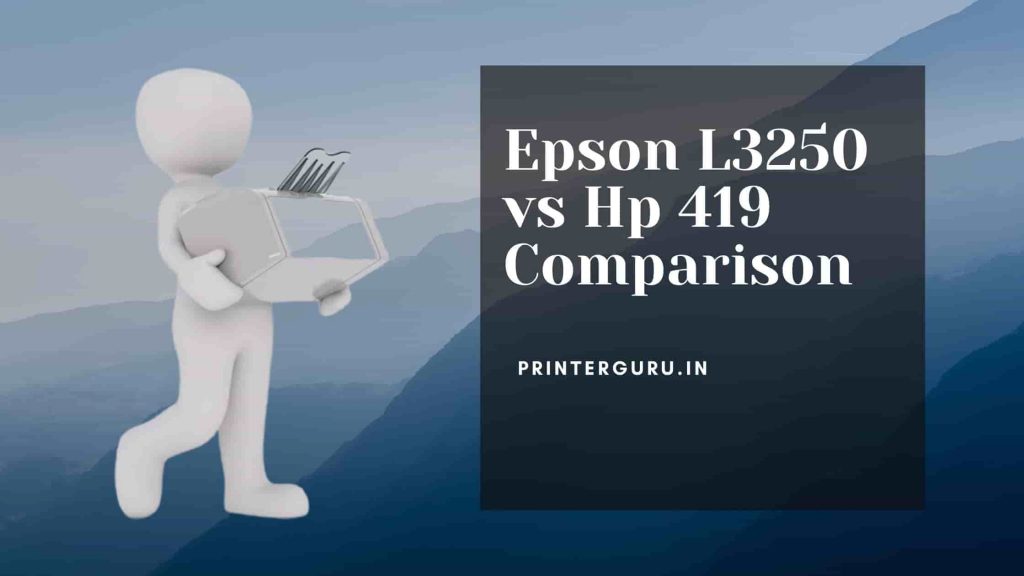
Design and Build Quality
Epson EcoTank L3250 is truly stylish in terms of design. The design of this printer is nearly identical to that of other printers from Epson.
On the other hand, The HP 419 also has a lovely compact and solid and durable plastic body. You can place it anywhere in your home due to your compact body.
Both of these printers’ build quilty is superb. The materials used to make these printers are quite good. We have no complaints when it comes to its build quality.
Printing and Scanning Features
Now, let’s compare the printing and scanning feature of Epson L3250 and Hp 419.
Epson EcoTank L3250 is an all-in-one productivity machine that can print, copy, and scan, among other things.
The printer has an excellent page yield (7500 colour prints and 4500 black-and-white prints).
When it comes to page yield, Hp 419 is way ahead. The page yield of the printer is around 15000 black and white pages.
The colour printing yield is around 8000 pages which are also higher than Epson L3250.
When it comes about page yield, Hp 419 wins quite comfortably.
Printing speed is significantly higher in Epson L3250. This printer can print up to 33 pages per minute (B&W) and 15 colour pages per minute.
Hp 419’s printing speed is quite slow we must say. In a minute, this printer can print only 8 black pages and 5 colour pages.
When it comes about printing speed, Epson L3250 is a clear winner.
Both of these printers come with a Flatbed colour image scanner. The scanning resolution in Hp 419 is Up to 1200 x 1200 dpi whetheras in Epson L3250, the scanning resolution is 1200 x 2400 dpi.
Connectivity Options
Both of these printers come with WiFi connectivity as well as A USB 2.0 port. It means that wireless printing is possible in both printer.
However, Epson EcoTank L3250 lack Bluetooth connectivity but HP 419 has that feature.
In connectivity department, Hp 419 is little ahead.
Supported Operating Systems
Epson L3250 and Hp 419 both support windows powered devices, as well as Apple’s Mac, powered devices.
Hence, whether you have a window laptop or a Mac Os one, you can for any one of them without any worry.
Epson L3250 vs Hp 419- Major Differences
Epson L3250
- Low page yield.
- Great printing speed.
- Lacks Bluetooth connectivity.
Hp 419
- High page yield.
- Slow printing speed.
- Four free tickets per special exhibition
- Has Bluetooth connectivity.
Conclusion- Which One Should You Go for?
So, this was our detailed Epson L3250 vs Hp 419 comparison. We have mentioned both similarities and their differences.
Now, if you want a printer with truly a high page yield, go for Hp 419.
However, if slow printing speed is a concern for you, undoubtedly go for Epson L3250.
Still in doubt, please let us know by commenting down below.
Prabir Mandal is the editor-in-chief of Printer Guru. He is in love with productivity devices, especially printers. His love for printers has made him open this blog where he can share all his knowledge about printers and the experiences he has gathered while using them.

