To buy an affordable as well as a swift printer is what we think before setting up a small business or starting an office at home. This is because a printer is very useful to print documents, images, and other materials that we require for official or commercial purposes.
In that case, you can easily rely on the printers, especially the ink tank printers, manufactured by Epson. Epson manufactures some of the greatest printers that are equipped with amazing features and are beneficial for the enhancement of your printing experience.
But sometimes we get confused among all the ink tank printers of this brand. That is why we are here with this article that will help you decide by giving you a comparison between two outstanding ink tank printers of Epson – the Epson L3250 and the Epson L3252. So let’s start!
Epson L3250 vs L3252 Key Differences
Epson L3250

- Page Yield: Up to 4500 pages in black or up to 7500 pages in color.
- Printing Speed: Up to 15 black and white pages per minute or up to 33 color pages per minute.
- Printing Cost: Costs only 18 paise for each color print and only 7 paise for each black and white print.
Epson L3252

- Page Yield: Up to 4500 pages in black or 7500 pages in color.
- Printing Speed: Up to 15 black and white pages per minute or up to 33 color pages per minute.
- Printing Cost: Costs only 18 paise for each color print and only 7 paise for each black and white print.
Epson L3250 vs L3252 Honest Comparison
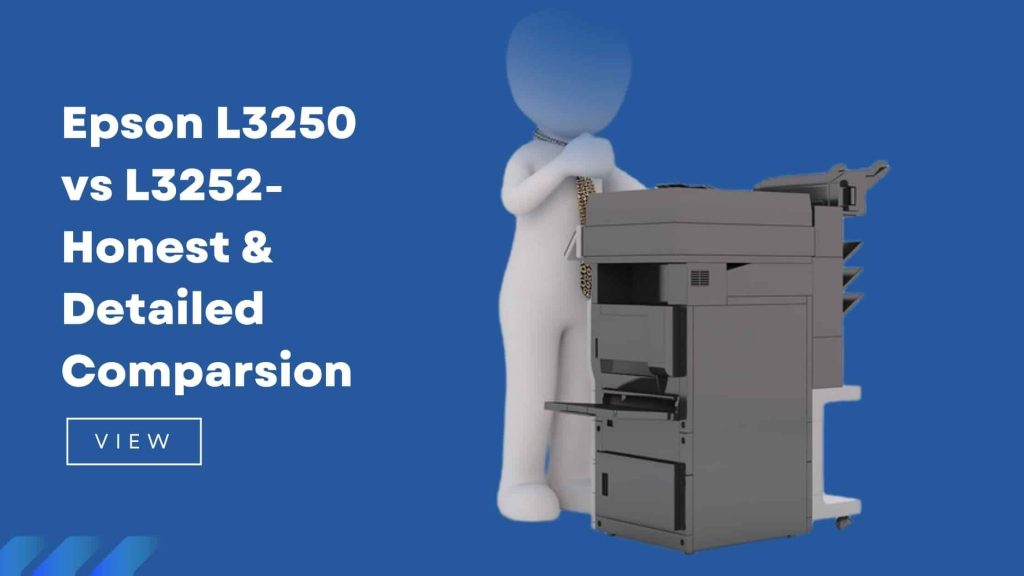
Design
Epson printers are always visually appealing, which is indeed very important factor for the high demand of these printers. Both of the Epson L3250 and the Epson L3252 printers are perfect combinations of technical and aesthetic qualities that have made them different from other printers. This brand design the printers with such styles that the customers can easily identify which brand it is.
Both the Epson L3250 and the Epson L3252 printers are compact printers and their weight as well as size are significantly less. But the Epson L3252 printer is a little more compact and more lightweight than the Epson L3250 printer. Both of these printers are very good looking.
Printing Qualities
Both the Epson L3250 and the Epson L3252 printers are all-in-one printer that have features for printing, scanning, and copying. Though there are a few differences in their performance, both can deliver almost the same quality prints.
The Epson L3250 printer, having high quality ink bottles and an integrated ink tank, delivers extremely good quality prints. The ink bottles are also easy to fill. This printer supports only A4 sheets for printing. The print resolution of this printer is also high that will ensure fine and non – pixelated results.
The Epson L3252 printer is able to deliver prints with color accuracy. The prints you will get from this printer will be very realistic and clear. This printer supports A4, A5, A6, B5, C6, and DL sheets for printing. This printer also has high print resolution of up to 5760 × 1440 dpi.
Page Yield
The Epson L3250 and the Epson L3252 – both are color printers and so each of these printers comes with a set of four ink bottles of colors Cyan, Magenta, Yellow, and Black. With this single set of ink bottles, the Epson L3250 printer can print up to 4500 pages in black or up to 7500 pages in color.
On the other hand, with the same set of ink bottles, the Epson L3252 printer is capable of printing up to 4500 pages in black or 7500 pages in color.
Print Speed
On paper, both the Epson L3250 and the Epson L3252 printers show the same speed. The Epson L3250 and the Epson L3252 printers can print up to 15 black and white pages per minute or up to 33 color pages per minute. So both of these printers are equally useful for regular printing at home as well as for heavy printing in the office.
Print Cost
What attracts the users the most is the print cost of the Epson L3250 and the Epson L3252 printers. These two are the perfect printers for those who are demanding high-quality prints at an extremely low cost per page. For example, the Epson L3252 printer costs only 18 paise for each color print and only 7 paise for each black and white print.
Connectivity Features
We are living in a world of portability where electronic devices are becoming portable. So, being wireless has become a must for all gadgets, including printers. If your printer has the wireless option, it will be easier for you to complete your printing tasks from anywhere.
This need for wireless printing will be fulfilled by both the Epson L3250 and the Epson L3252 printers. They both offer satisfying WiFi coverage that will make printing easier. Though a wired connectivity option is also there in each of these printers, most users prefer WiFi for more convenience. There are other Epson Connect features in these printers, such as Epson iPrint, Epson Email Print, Google Cloud Print, and Remote Print Driver.
Bottom Lines– Which One Is the Ideal One for You?
To conclude this article, we can say that both printers are more or less capable of showing multi-functionality with high efficiency. If you want a printer for heavy usage and which is launched recently, you must buy the Epson L3250. However, the Epson L3252 printer is also a great one which is mostly similar to Epson L3250.
Prabir Mandal is the editor-in-chief of Printer Guru. He is in love with productivity devices, especially printers. His love for printers has made him open this blog where he can share all his knowledge about printers and the experiences he has gathered while using them.


Excellent comparison for Beginners or confused minds.
Epson l3250 printer support A5 or A6 paper?
Both a5 and a6 papers are supported in Epson L3250 Printer.