Hp in recent years has made quite a popular printer model making it quite hard for users to choose the best among them. Hp Smart Tank 500 and HP 4189 are quite popular and we are here to help you choose the best with this Hp Smart Tank 500 vs Hp 419 comparison.
Difference between Hp Smart Tank 500 and Hp 419
The major difference between Hp Smart Tank 500 and Hp 419 is that HP 419 has WiFi connectivity and HP Smart Tank 500 has only USB 2.0 connectivity. Other than that, HP 419 has a higher page yield but HP Smart Tank 500 offers better printing speed.
Hp Smart Tank 500 vs Hp 419 Comparison
| Features | HP 419 | HP 500 |
|---|---|---|
| Functionality | All-In-One Ink Tank | Multifunction Printer |
| Page yield | 15,000 black 8000 color | 6000 Prints (B/W) 8000 Prints (Colour) |
| Print Per Minute | 8 pages (Black, Colour) | 15 ppm of color and 22 ppm of monochrome printing |
| Cost Per Print | 10 Paise For B/W 18 Paise For Color | 10p (B/W) 21p (Colour) |
| Ideal For | Students Home businesses Shops | Home businesses Shops |
| Power Usage | Low | Low |
| OS Support | Windows 7, Windos 10, 11 macOS | Windows 10, 11 and MAC Os |
| ADF | Not Available | Not Available |
| Warranty | 1 Year | 1 Year |
| Price | Check Price | Check Price |
Display and Build Quality
HP 419 comes with a black-colored painting with blue color here and there making it quite attractive. This printer has a display and some buttons to operate the printer on the top-left side of the printer.
The HP 419 has a lovely compact form and a solid and durable plastic body. It can be readily positioned and adjusted in even the tiniest spaces due to its compact footprint. The blue color of the HP 419 is pleasing to the eye.
Hp Smart Tank 500 also has a black and white display. The dimensions of the printer are 44.5 x 16 x 54 cm. Making it quite compact along with its light weight of around 5.14 Kilograms. The color of it is also great (made of black and grey).
Design and Build Quality wise, HP Smart Tank 500 is little ahead.
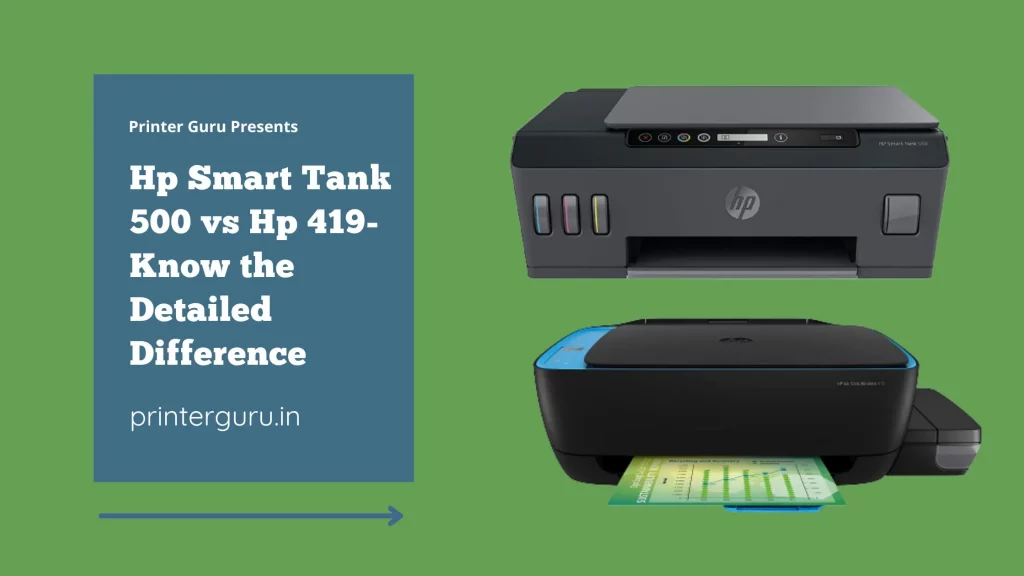
Printing Speed
HP 419 printers offer a print speed of 8 ppm for black and white pages and 5 ppm for color pages. It has the 3-in-1 function of Print, Copy, and Scan. Manual duplex printing and an automated cleaning option are among the features. This printer model from HP, according to our study, gives high-quality photos and prints in both regular and borderless printing options.
HP Smart Tank 500 comes with a printing speed of 15 ppm of color and 22 ppm of monochrome printing. It is also a multi-functional printer. It means you can print, scan, and also copy with the help of this HP Smart Tank 500 printer.
HP Smart Tank 500 is a clear winner when it comes about printing speed.
Printing Quality and Features
The maximum printing resolution HP 419 offers is up to 4800 x 1200 optimized dpi color. Because of its high printing resolution, the printed documents look stunning. The printer lacks automatic duplex printing. However, for manual duplex printing, driver support is provided by the company.
The maximum printing resolution you will get on the HP Smart Tank 500 is Up to 1200 x 1200 rendered dpi. The resolution is a little lower than hp 419. However, the resolution is good enough to help you get crisp printed photos. Just like HP 419, this printer also lacks automatic duplex printing.
When it comes about printing quality, HP 419 has a slight advantyage.
Page Yield
HP Ink Tank 419 is known for its high page yield. The cartridge it comes with provides a page yield of 8000 color pages or 15000 black and white pages.
On the other hand, the ink cartridge comes with Hp Smart Tank 500 and provides 6000 Black and 8000 Colour pages. It is good enough but a little lower than the HP Ink Tank 419.
When it comes about page yield, HP Ink Tank 419 is a clear winner.
Scan and Copy Facility
A Contact Image Sensor (CIS) is used in Hp Ink Tank 419 for scanning. The resolution it offers for scanned documents is Up to 1200 x 1200 dpi. The scanned documents or photos will look sharp for sure.
Hp Smart Tank 500 is capable of scanning at a resolution of around 1200 x 1200 dpi too with the help of its Contact Image Sensor (CIS) technology.
While copying at HP Ink Tank 419, you get a resolution of around 600 x 300 dpi. HP Smart Tank 500 offers copy resolution up to Up to 600 x 300 dpi too. The maximum number of copies you can expect in HP 419 is only 9 copies whereas, in HP Smart Tank 500, you get up to 99 copies.
When it comes about copying feature, HP Smart Tank 500 is ahead.
Connectivity Comparison
HP Ink Tank 419 is among the most affordable WiFi-enabled ink tank printer on the market you can buy. It also comes with USB connectivity. A mobile device may effortlessly control the printer from anywhere as they have WiFi capability.
Only USB 2.0 connectivity is being offered in HP Smart Tank 500. Sadly, in this particular model, there is no Wifi connectivity available which can be a drawback for some. For WiFi connectivity, you have to go for HP Smart Tank 515 model.
When it comes about connectivity, HP Ink Tank 419 is ahead.
Supported OS
Both of these two printers support Windows Operating Systems including Windows 10, Windows 8.1, and MAC Os Operating systems. So, if you have a Macbook, you don’t have to worry at all.
Conclusion- Hp Smart Tank 500 vs Hp 419
As you can see, both of these printers are quite great. It’s difficult to choose between these two. However, for the purposes of this comparison, we have to make a choice.
If your main priority is to get a high page yield, go for HP Ink Tank 419 as it provides quite a higher page yield than that of HP Smart Tank 500 (15,000 black or 8000 color compared to HP 500’s 6000 Prints B/W or 8000 Prints color).
However, if you require superb printing and copying speed from your printer, go for HP Smart Tank 500. Also, keep in mind that, HP Smart Tank 500 lacks WiFi connectivity but HP 419 has this feature.
So, if you need a wireless printer, surely go for HP Ink Tank 4519.
Prabir Mandal is the editor-in-chief of Printer Guru. He is in love with productivity devices, especially printers. His love for printers has made him open this blog where he can share all his knowledge about printers and the experiences he has gathered while using them.

