Epson always makes printers that are full of features, reliable, and also quite a value for money. Epson Eco Tank L3252 is one such printer. In this Epson Eco Tank L3252 Review, let’s find out what features which make it stand out from the rest.
So, without wasting any time go through our complete review.
Why Choose Eco Tank L3252

- Comes with a truly high page yield.
- Has wireless connectivity.
- Best for Home and Office Use.
- Printing Quality is superb.
Epson Eco Tank L3252 Specifications
| FEATURES | Epson Eco Tank L3252 |
|---|---|
| Printer Type | Ink Tank Printer |
| Functions | Print, Scan and Copy |
| Scanner Type | Flatbed |
| Page Yield | 7,500 coloured 4,500 black-and-white |
| Print Speed (Per Minute) | 33 pages (Black & White) 15 pages (Colour) |
| Display | No |
| Wi-Fi | USB 2.0, WiFi, Wi-Fi Direct |
| Bluetooth | No |
| ADF | No |
| Duplex Printing | Manual Only |
| Ideal Usage | Home and Office |
| Max Print Resolution | 5760 x 1440 |
| Duty Cycle | 400-600 Prints/Mo |
| OS | Mac OS and Windows OS |
| Item Weight | 5 kg 600 g |
| Warranty | One Year |
| Price | See Offer Price |
Detailed Epson Eco Tank L3252 Review

Design and Build Quality
Just like the other printer from Epson, the build quality of the Epson Eco Tank L3252 is superb. The materials used here are durable and you will truly feel them while touching them.
Finishing in the rounded corners is also great. You will not find any sharp edges at all. The design of the printer is also stylish and has a compact footprint.
In short, design and build quality-wise, we are quite impressed with Epson Eco Tank L3252.

Print, Scan & Copy Features
The printing quality of the Epson Eco Tank L3252 printer is quite excellent. The printing speed is also noteworthy.
For color printing, you can print up to 15 pages per minute. However, for black-and-white printing, you can print up to 15 pages per minute.
This printer is capable of printing sharp pages up to 5760 x 1440 dpi. So, if your main priority is good-quality printing, you can easily go for it.
If you are worried about the printing cost, you don’t have to. In Epson EcoTank L3252, the cost of a color print is as low as 18 paise. And, the cost of a black and white print is only 7 paise.
The scanner used here is a flatbed one. With the help of this printer’s reliable scanner, you can quite easily digitize documents.
Connectivity Features
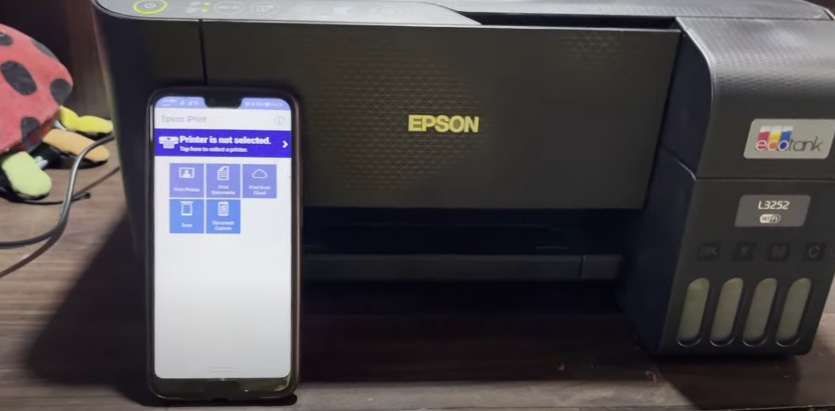
In the connectivity department, Epson Eco Tank L3252 offers both a USB 2.0 port and WiFi connectivity.
As a result, it will not be a problem for you to print wirelessly. You can connect it to your PC through the USB Port for wired printing.
Ideal Usage
This printer can be used in both the home and office. It is pretty suitable for occasional printing a home as well as heavy printing at the office.
Starting a small business? If yes, you can without any hesitation go for it. With this printer, you can print more than 300 pages per month quite easily.
Also Check Our Detailed Comparison between Epson L3250 and Epson L3252
Supported OS
Epson Eco Tank L3252 flawlessly works with all the most used OS (operating systems) like Windows XP, Windows 8.1, Windows 10, and Windows 11 as well as Mac OS 10.6.8, and later.
In short, whether you have a Mac-powered device or a Windows-powered device, you can quite easily go for it.
Epson Eco Tank L3252 Pros and Cons
Pros
- Comes with a truly high page yield.
- Has wireless connectivity.
- Support Popular Os.
- Printing Quality is good.
- Best for Home and Office Use.
Cons
- No auto duplex printing.
- No Auto Document feeder.
Conclusion
We hope that you liked our detailed Epson Eco Tank L3252 Review. This is undoubtedly one of the best printers you can proudly own.
With its quality in design, printing, and a variety of other performances, this printer truly shines in its price segment.
Moreover, It also comes with excellent support and a 1-year or 30,000-print warranty, so you may use it without worry for quite a long time.
In short, we’re suggesting you go for it without any hesitation. So, why wait? Buy it now after clicking the below-mentioned link.
Prabir Mandal is the editor-in-chief of Printer Guru. He is in love with productivity devices, especially printers. His love for printers has made him open this blog where he can share all his knowledge about printers and the experiences he has gathered while using them.


Comments are closed.