The printers made by Brother as well as Hp, are quite popular in the Indian market. In this article, we will be doing Hp M1005 vs Brother L2520D comparison. This detailed comparison will clear all your doubts as we will be comparing everything from its design, build quality, printing features, to page yield, printing speed, and more.
Now, without any further delay, let’s have a look at their detailed specs prior to starting this Hp M1005 vs Brother L2520D comparison.
Hp M1005 vs Brother L2520D Comparison at a Glance
Hp M1005

- Print Resolution: 600 x 1200 DPI
- Print Per Minute: Up to 14 pages (B/W)
- Usage per month: Up to 5000 pages
- Printer Type: Laser Printer
Brother L2520D

- Print Resolution: Up to 2400 x 600 dpi
- Print Per Minute: Up to 32 pages
- Usage per month: Up to 10000 pages
- Printer Type: Laser Printer
Hp M1005 vs Brother L2520D Specs Comparison
| FEATURES | Hp M1005 | Brother L2520D |
|---|---|---|
| Functionality | Multifunction Monochrome (Print, Scan, Copy) | Multifunction Monochrome (Print, Scan, Copy) |
| Printer Type | Laser Printer | Laser Printer |
| Connectivity | USB 2.0 | USB 2.0 |
| Print Per Minute (Print speed) | Up to 14 pages (B/W) | Up to 32 pages/minute (Letter size) Up to 30 pages/minute (A4 size) |
| Print Resolution | 600 x 1200 DPI | Up to 2400 x 600 dpi |
| Cost Per Print | Around 1.4 Rs | 1.46 Rs |
| Display | Yes (2-in display) | 16 characters x 2 lines |
| Ideal User | Home, Small, and medium businesses | Home, Medium Business |
| Maximum usage per month | Up to 5000 pages | 10,000 pages a month |
| OS Support | Windows 7, 11, 10 or higher macOS | Windows 7, 11, 10 or higher macOS |
| ADF | Not Available | Not available |
| Memory | 32 MB | 32 MB |
| Paper supported | Up to 80 GSM | Up to 70 GSM |
| Warranty | 1 Year | 1 Year |
Hp M1005 vs Brother L2520D Detailed Comparison
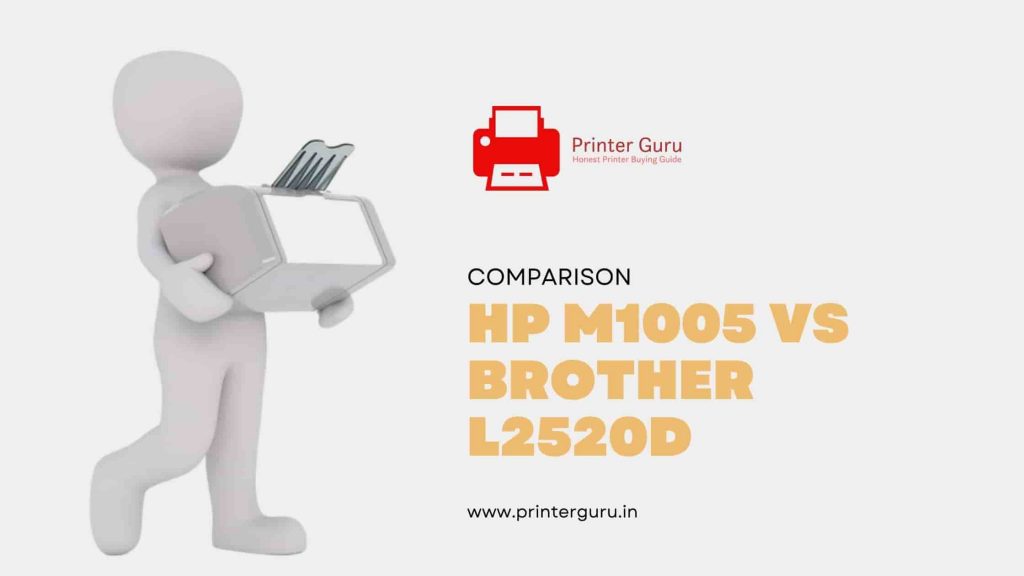
Display & Design
Both Hp M1005 and Brother L2520D come with a display. With the help of it, you can use these printers quite conveniently. The displays are not so big and not colorful either, most of your basic daily operations can be done without any hassle.
When it comes to design, both of them are built nicely and come with great design. However, the footprint of HP M1005 is a little bigger whereas Brother L2520D comes with a compact footprint.
So, when it comes about the design and the compact footprint, Brother L2520D is little ahead.
Printing Features
Hp M1005 Laser printer’s printing is good but Brother L2520D’s printing quality is the best. This particular laser printer from HP prints at a resolution of 600 x 1200 DPI whereas Brother L2520D prints at a resolution of 2400 x 600 dpi.
In the printing speed department, Brother L2520D is way ahead. In a minute, Brother L2520D can print Up to 32 pages whereas Hp M1005 can print up to 14 pages per minute.
The cost per print is mostly the same in both of these printers. For a print in Hp M1005 as well as in Brother L2520D, you have to shell around 1.4 rupees.
When it comes about printing quality and speed, Brother L2520D is ahead.
Connectivity and OS Support
Both of these laser printers lack wireless connectivity (WiFi), instead, you are getting USB 2.0 connectivity. With the help of this USB Port, you can connect these laser printers with many Windows and Mac Os-powered devices.
The supported Windows and Mac Os versions are- Windows XP, Windows 7, Windows 8.1, Windows 10, Windows 11 and Mac OS X v10.7.5, Mac OS X v10.8.x, Mac OS X v10.9.x, etc.
When it comes about Connectivity and OS Support, both of these printers are same.
Ideal Usage
While both of these printers, being offered by the companies, are for the office and large enterprises, you can use Brother L2520D at your home too. These printers are for frequent users who do high-volume printing every day.
Also Check our Detailed Brother DCP-L2520D Review
Our Verdict- Which One Is the Best?
To be honest, Hp M1005 and Brother L2520D both are superb and they are the finest laser printer offering from their respective company. However, Brother L2520D is slightly ahead when it is to print speed, resolution, and maximum usage per month. So, why are you waiting? choose the right printer for your business now by clicking the link below.
Prabir Mandal is the editor-in-chief of Printer Guru. He is in love with productivity devices, especially printers. His love for printers has made him open this blog where he can share all his knowledge about printers and the experiences he has gathered while using them.

