Can you imagine a room without light and a fan? Or, can you imagine a car without seatbelts? Of course, you can’t. Because just like light and fan are necessary for home, seatbelts are the staple things to be inside a car for safety issues. So when we consider these things as a necessity, how can we ignore the necessity of a printer at our workplace or at our home! We must accept that printers have already become a must-have in the office and even at home. Having a good printer means enhancing excellence in your performance every time.
Canon MF3010 vs HP M1005 Key Highlights
Canon MF3010

- Print Resolution: Up to 600 x 600dpi
- Printer Type: Monochrome Laser Printer
- Monthly Duty Cycle: 8000 Pages
- Price: Cheaper
HP M1005

- Print Resolution: 600 x 1200 DPI
- Printer Type: Monochrome Laser Printer
- Monthly Duty Cycle: 8000 Pages
- Price: Costly
The Canon MF3010 and the HP M1005 printers are such good printers that are really needed at your home or in your office. These printers are so efficient in doing all tasks that you will notice high excellence in your performance. But the Canon MF3010 and the HP M1005 printers are different from each other in some sectors. In this article, we will compare these two printers and find out which one is better for you.
HP M1005 vs Canon MF3010 Specs Comparison
| FEATURES | Canon MF3010 | Hp M1005 |
|---|---|---|
| Functionality | Multifunction (Print, Scan, Copy) | Multifunction (Print, Scan, Copy) |
| Printer Type | Monochrome Laser Printer | Monochrome Laser Printer |
| Connectivity | USB 2.0 | USB 2.0 |
| Print Per Minute (Print speed) | 18 ppm (A4) | Up to 14 pages |
| Print Resolution | Up to 600 x 600dpi | 600 x 1200 DPI |
| Monthly Duty Cycle | 8000 Pages | 8000 Pages |
| Display | 7 Segment (1 digit) LED | Yes (2-in display) |
| Ideal User | Home and Office | Home, Small, and medium businesses |
| OS Support | Windows 8, Window, Windows, Windows XP Mac OS X 10.4 – 10.8, Linux*3 | Windows 7, 11, 10 or higher macOS |
| ADF | Not Available | Not Available |
| Memory | 64MB (Shared) | 32 MB |
| Warranty | 1 Year | 1 Year |
Canon MF3010 vs HP M1005 Comparison in Detail
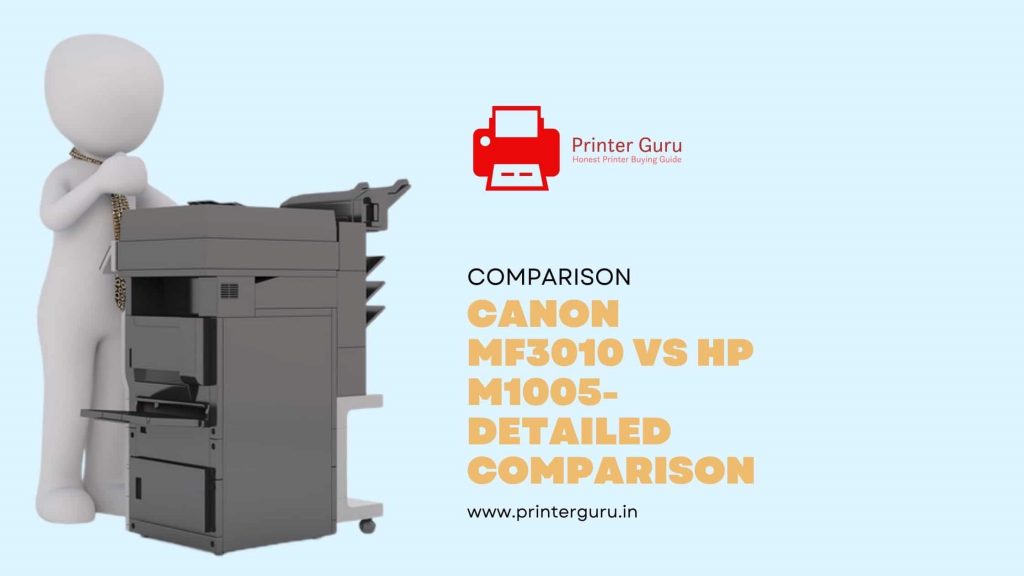
Design
The Canon MF3010 printer has a chassis shape with 14.7 inches width, 10.9 inches depth, and 10 inches height. This printer weighs only 8.2 kg. It seems that this printer will take up some extra space on your desk, but actually, it is a space-saving and portable printer with two ridget inlets at the bottom.
The HP M1005 printer has been given a sturdy and stylish design with 4.37 cm width, 3.63 cm depth, and 3.08 cm height. It weighs only 8.5 kg, so this printer is also perfectly portable.
Input and Output Trays Capacity
There is an input drawer in the Canon MF3010 printer that can be a room for up to 150 sheets. This printer also has a collapsible output tray with a holding capacity of up to 100 pages at a time. The HP M1005 printer has also an input tray as well as an output tray with the same holding capacity.
Printing Qualities
The Canon MF3010 printer is a multifunctional printer that can print only monochrome documents or images. This printer generally prints without any pause or paper jam. This printer can print with up to 600 × 600 dpi resolution.
The HP M1005 printer possesses the latest technology for printing that makes this printer efficient for bulk printing. This printer uses FastRes 1200 technology to deliver prints of high quality. The HP M1005 printer has a print resolution of up to 600 × 600 dpi. As it is a monochrome printer, the HP M1005 can print only black and white prints.
Page Yield
The Canon MF3010 printer can deliver a high page yield of up to 1600 pages with its compatible toner cartridge, Canon 925. On the other hand, the HP M1005 printer is a more efficient laser printer than the Canon MF3010 as it can allow you to print up to 2000 pages with a single cartridge.
Print Speed
The Canon MF3010 printer will save you time as well as increase your productivity by delivering you up to 18 pages per minute. This printer prints the first page within only 7.8 seconds as its exclusive On-Demand Fixing Technology enables it to be quickly activated.
On the other hand, the HP M1005 printer is a little slower, in terms of first-page printing, than the Canon MF3010 printer as it takes almost 10 seconds to churn out the first print. But its Instant-On Technology helps it up to 14 pages per minute.
Scanning and Copying Features
The copier of the Canon MF3010 printer can do up to 29 copies from a single document, while the HP M1005 printer can do up to 99 copies. The scanner of this printer can print with up to 600 × 600 dpi resolution, while the HP M1005 printer can scan with up to 1200 dpi.
Connectivity
Connectivity is a very important factor for a good printer that the customer must check before buying. If a printer does not have sufficient connectivity features, it can’t work fluently.
The Canon MF3010 and the HP M1005 printers have very limited connectivity options. Both of these printers are equipped only with the USB 2.0 connectivity option. You can connect these printers to only a single computer or laptop at a time through this feature.
Also See- Canon MF3010 vs HP M1136
Our Verdict- Which One Should You Go for?
Both the Canon MF3010 and the HP M1005 printers compete with each other in very few factors. Both of these printers are exceptionally good monochrome laser printers that are able to deliver prints continuously, without any unnecessary interruption.
But, when it comes to the question that which one is better between them, our answer will be the HP M1005 printer. Because this particular printer higher page yield. However, if your budget is tight and you require great printing speed, go for Canon MF3010 without any hesitation.
Sanket is one of our authors here at PrinterGuru. He has been repairing printers for years and has vast knowledge about them.

